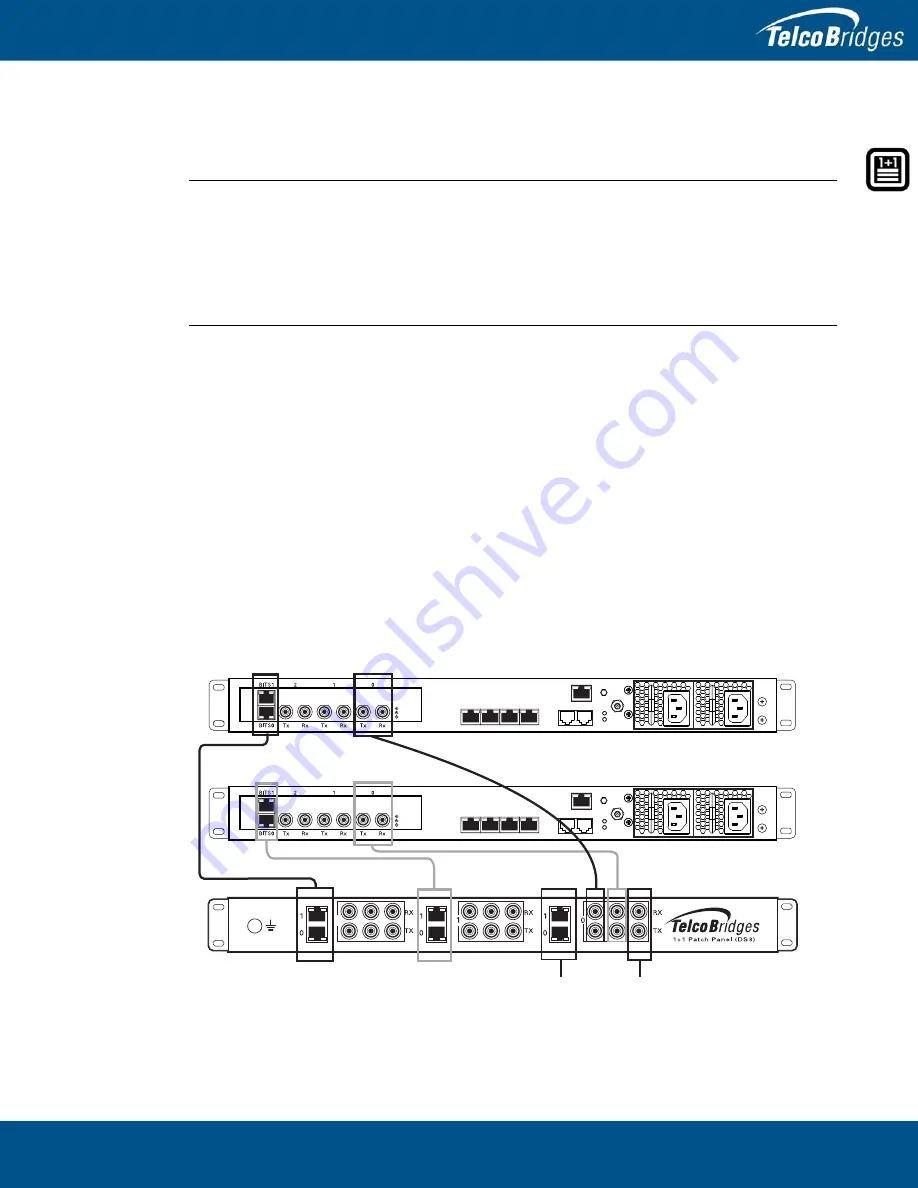
33
Installing the Equipment
2.5.4.2
Dual BNC Interface (DS3) for the 3200-DS3 and 3200-DS3+1
A 3200-DS3 and 3200-DS3+1, each with 3 sets of BNC connectors, enables the connection to DS3
lines. See
Note
All ports may not be active. DS3 ports are activated by software license; the number of
active ports depends on the licenses purchased.
Patch panels use straight connections. In other words, they do not cross the RX and TX
signals. You must connect RX to RX, and TX to TX between the 1+1 patch panels and
3200 Series 1+1 system. Cables used to connect the network to the 1+1 patch panel
must do the cross connection.
To connect both the 3200-DS3 and 3200-DS3+1 to the PSTN:
1.
Connect each DS3 line from the network section of the 1+1 patch panel to the remote equipment.
See
2.
Connect each DS3 line from the DS3 connectors labeled
Gateway
of the 1+1 patch panel to the
3200-DS3.
3.
Connect each DS3 line from the DS3 connectors labeled
1+1
of the 1+1 patch panel to the 3200-
DS3+1.
Optional
1.
Connect bits port 0 and 1 from the 3200-DS3 to the 1+1 patch panel
2.
Connect bits port 0 and 1 from the 3200-DS3+1 to the 1+1 patch panel
Figure
2.14
3200-DS3 and 3200-DS3+1 connecting to the TDM 1+1 DS3 1+1 patch panel
Gateway
Gateway 1+1 Network
Gateway 1+1 Network
Gateway 1+1 Network
1+1
Network
2
MGMT0
ETH
VOIP
0
1
0
1
TMS
0
1
MGMT0
ETH
VOIP
0
1
0
1
TMS
0
1
3200-DS3+1
3200-DS3
(sample DS3 ports 0 connection shown)
C
onnect to network
















































