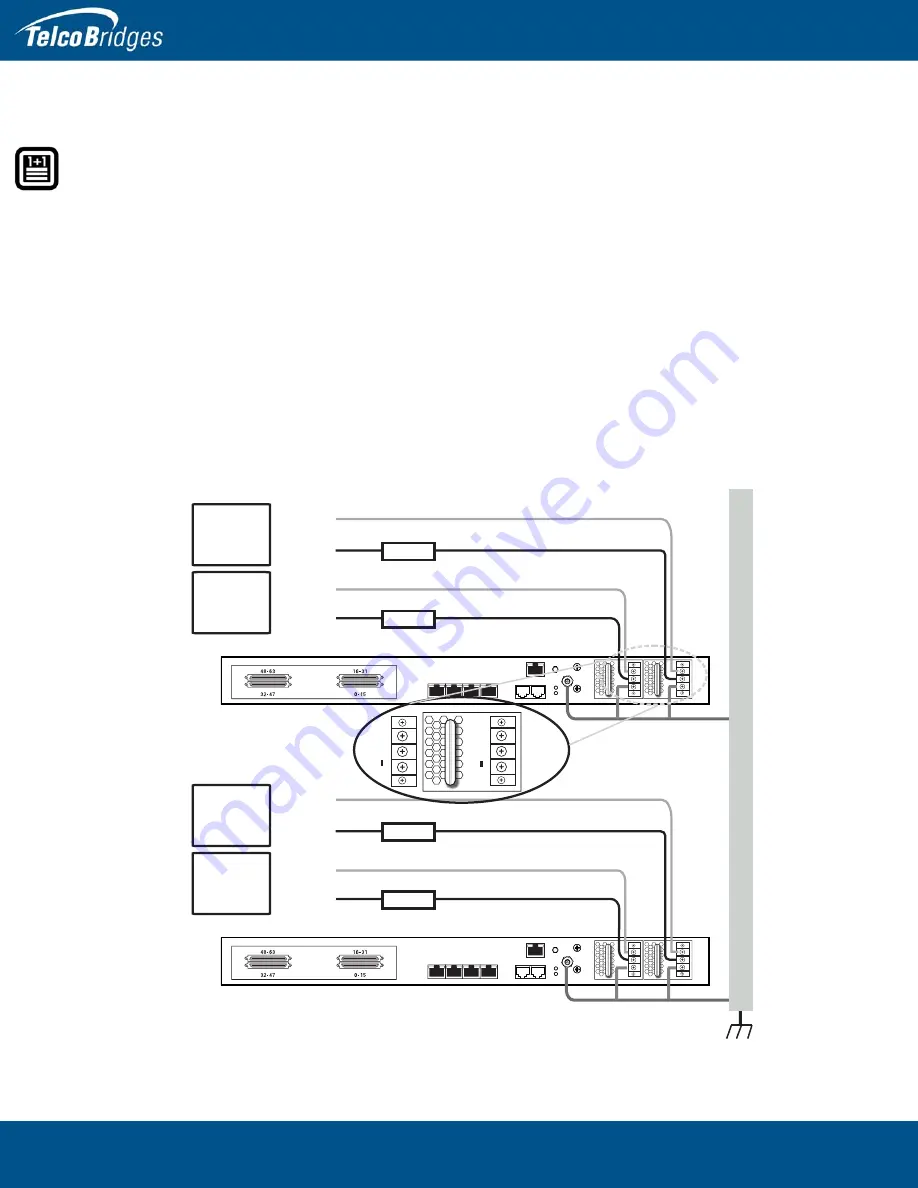
3200 Series Standalone and 3200 Series 1+1 System Installation Guide
38
2.5.6.2
Connecting to DC Power
The 3200 series and 3200 1 DC models are furnished with two DC power connection ports. In
addition, each DC powered device is supplied with two DC power cables.
Fuse and Cabling Requirements
16 AWG wiring must be used and the 48V supply must be protected with a customer provided 5A 48V
fuse.
To connect the 3200 series and 3200 1 unit to DC Power
1.
Connect one wire from the positive terminal of the 3200 series gateway to the return side of DC
power source one, as shown in
2.
Connect another wire from the negative terminal of the 3200 series gateway to the -48V side of DC
power source one.
3.
Connect a ground wire from the ground terminal of the 3200 series gateway to earth ground.
4.
Repeat steps 1-3 for the second power DC power source.
Figure
2.18
3200 Series and 3200 1 DC Power Connections
MGMT0
ETH
VOIP
0
1
0
1
TMS
0
1
D
C
Power
So
u
rce 1
Ret
u
rn
-
4
8V
5
A f
u
se
Ret
u
rn
-
4
8V
5
A f
u
se
D
C
Power
So
u
rce 2
MGMT0
ETH
VOIP
0
1
0
1
TMS
0
1
D
C
Power
So
u
rce 1
Ret
u
rn
-
4
8V
5
A f
u
se
Ret
u
rn
-
4
8V
5
A f
u
se
D
C
Power
So
u
rce 2
+
-
---
+
-
---
Earth Gro
u
nd
Gro
u
nd Bar
















































