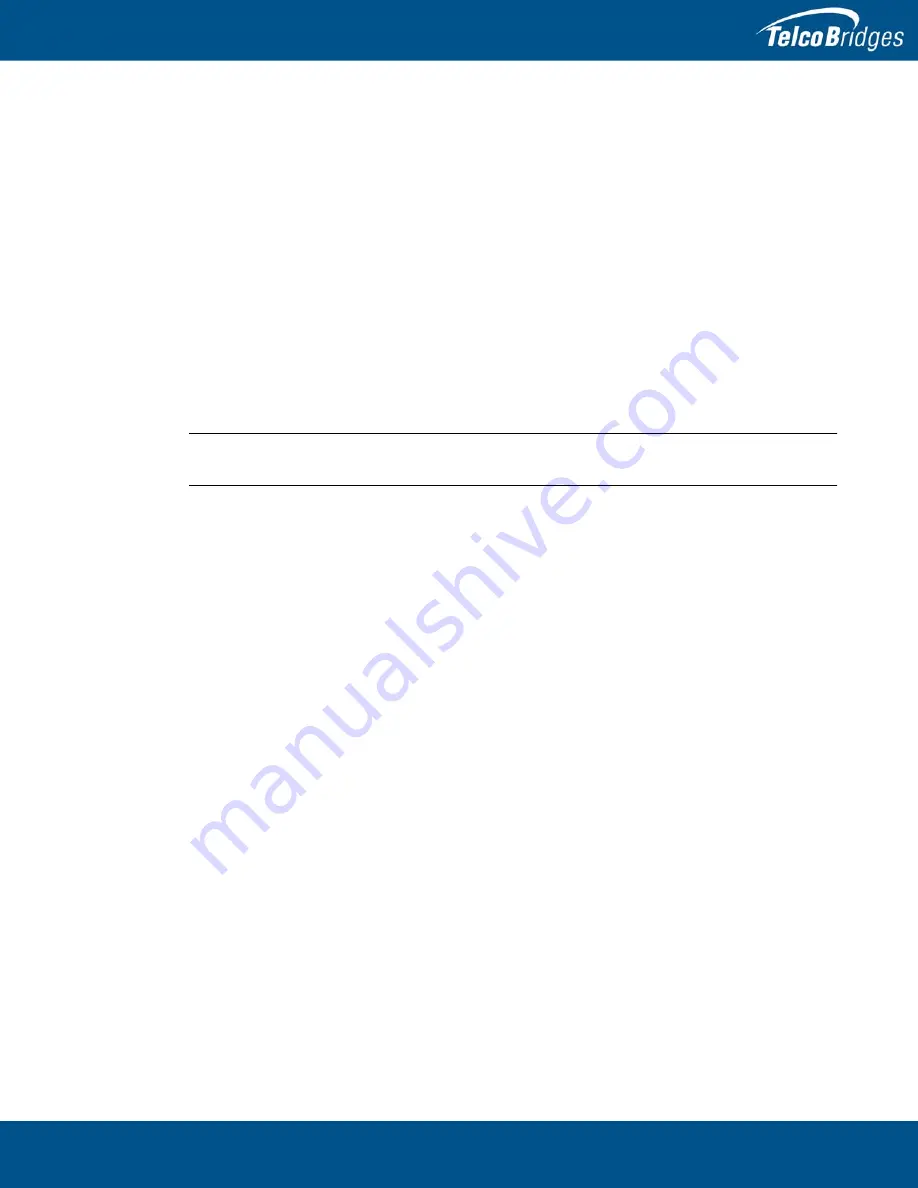
29
Installing the 7800 Series Telecom Units
4.3.1.2
1+1 Configuration
To connect both the 7800-TE and 7800-TE+1 (SCSI) to the PSTN:
1.
Connect each T1/E1 line from the network section of the 1+1 patch panel to the remote equipment.
See
figure
4.4 on page
30.
2.
Connect SCSI ports 0-15 from the Gateway section at the rear of the 1+1 patch panel to the SCSI
ports 0-15 of the 7800-TE.
3.
Connect SCSI ports 16-31 from the Gateway section at the rear of the 1+1 patch panel to the SCSI
ports 16-31 of the 7800-TE.
4.
Connect SCSI ports 0-15 from the Gateway 1+1 section at the rear of the 1+1 patch panel to the
SCSI ports 0-15 of the 7800-TE+1.
5.
Connect SCSI ports 16-31 from the Gateway 1+1 section at the rear of the 1+1 patch panel to the
SCSI ports 16-31 of the 7800-TE+1.
Note:
To connect 32 more lines to the 7800-TE and the 7800-TE+1, install another 1+1 patch
panel and connect the additional 32 lines to ports 32-63 on each unit.
















































