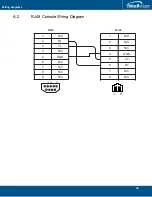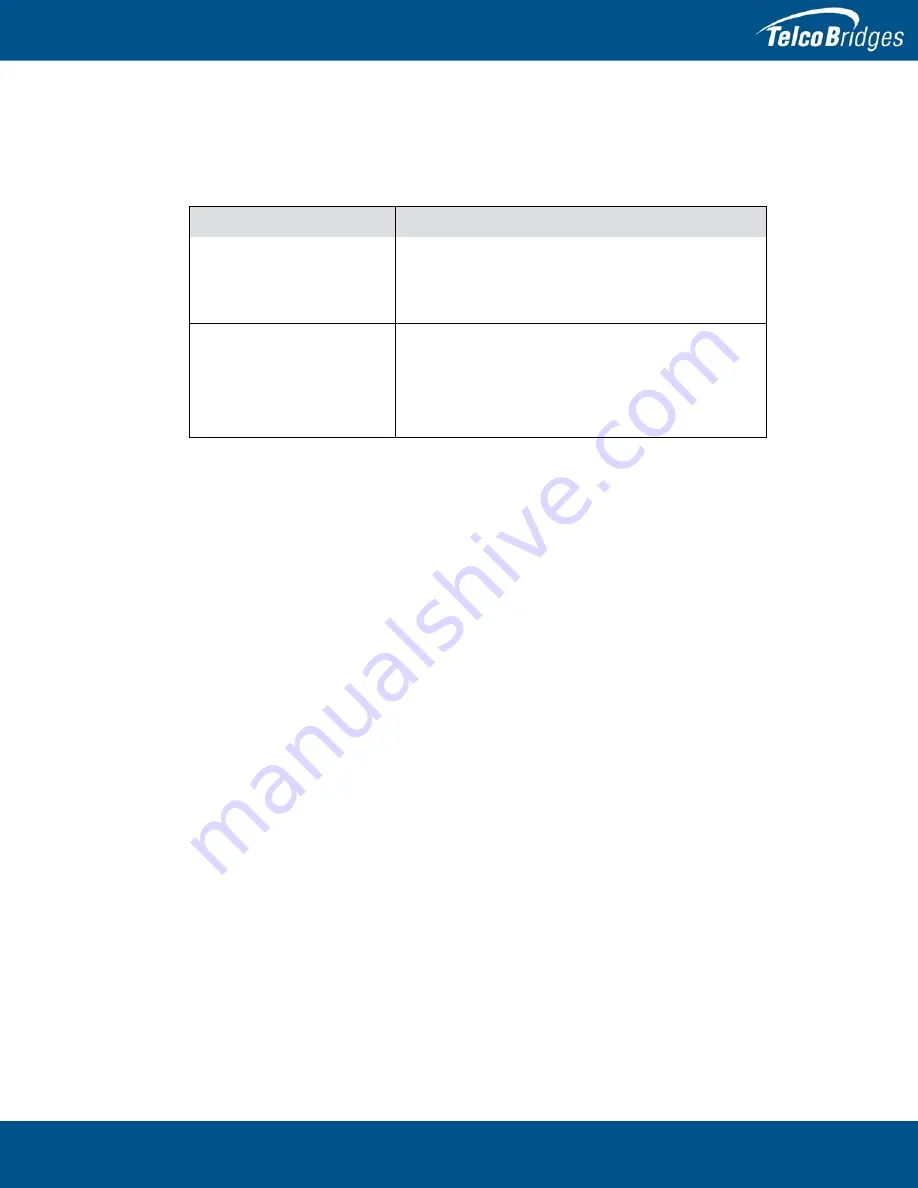
55
Start Up and Verification
7.2.3
7800-TMS
Once the 7800-TMS has run successfully through its system boot procedures, the following will be
displayed in an alternating fashion as described in
table
7.2 on page
55:
Table
7.2
7800-TMS
Displays
When pressing the reset button, the following will appear (it is only possible to restart, no shutdown
option available):
Reset?
>Yes
No
Select with the function button, the press the reset button again to apply the change.
Display Order
Display
First Screen
Toolpack
controlled
from host <serial number>
Second Screen
Serial
<Serial number>
IP
<eth0 ip>/<eth1 ip>