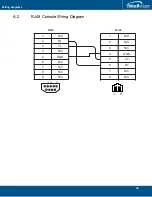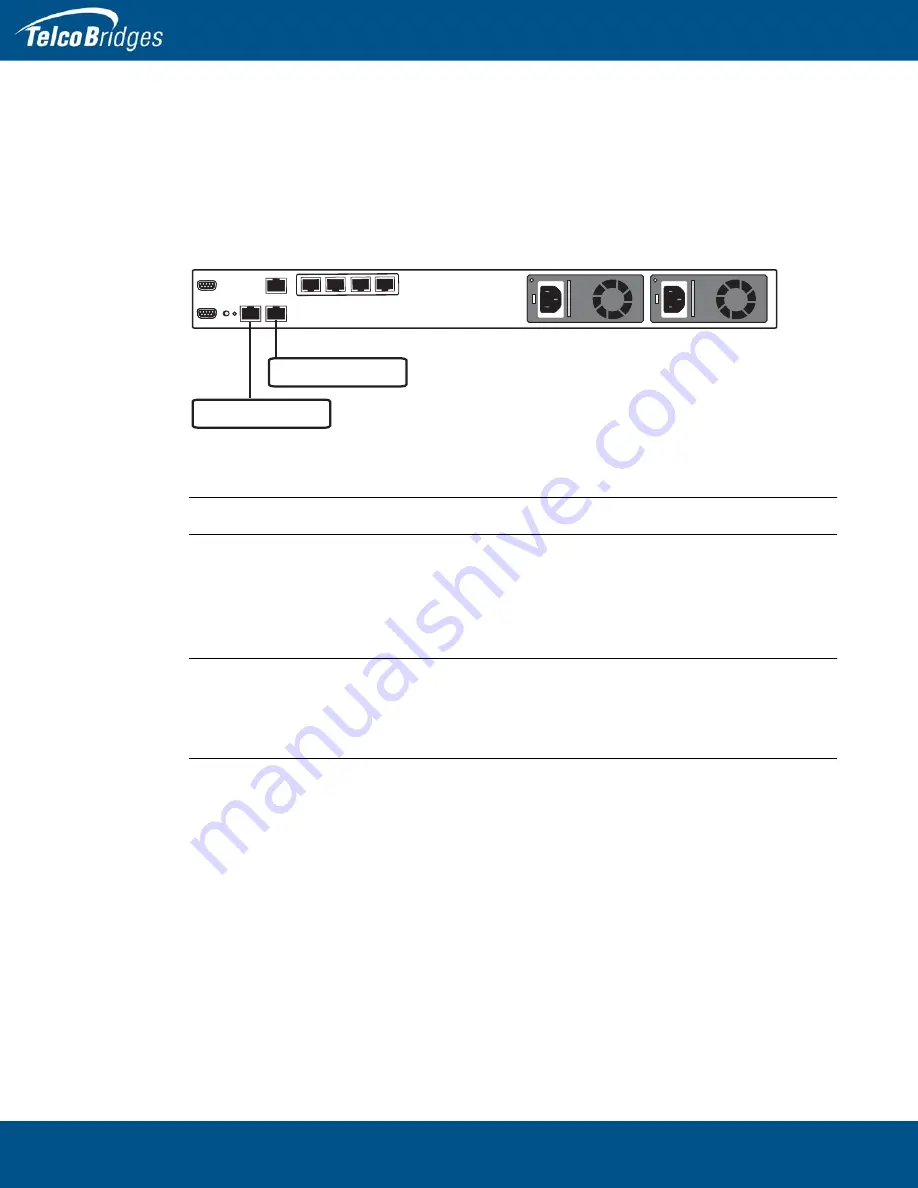
TMG7800 Series System Installation Guide
60
9.1
7800 Series Gateway SSH Connection
The 7800 Series Gateway is shipped with the TMG-CONTROL software preinstalled. In order to make
changes to the system configuration, you must connect the port, labelled MGMT0, at the front of the
7800 Series Gateway to a terminal.
To access the 7800 Series Gateway, you must use an SSH connection. The password is set at the
factory and is indicated on the shipment sheet.
Figure
9.1
7800 Series Management Interface
Note
See
Section
9.3 on page
62 to learn how to change the IP address of the MGMT0 port.
9.2
7800 Series Gateway Serial Connection
9.2.1
Connecting to the 7800-CTRL Console
Note
The default IP addresses for the management ports are located in the “Important Notice”
sheet received with the shipment. MGMT ports are configured in bonding.
If you do not know the default IP address, go to
Section
9.3 “Changing the 7800 Series
Gateway Management Port IP Address” on page
62.
The serial port interface enables administrators to perform management tasks on the 7800 Series
gateway. You can connect to the serial port of a 7800-CTRL, using one of the following three methods.
Method 1: Null modem DB9 female-female cable
1.
Connect a null modem DB9 female-female cable between the DB9 serial port of your computer and
the DB9 serial port of the 7800-CTRL. See figure
9.2 on page
61.
Management Interface
Gigabit Ethernet Switch 1
Management Interface
Gigabit Ethernet Switch 2