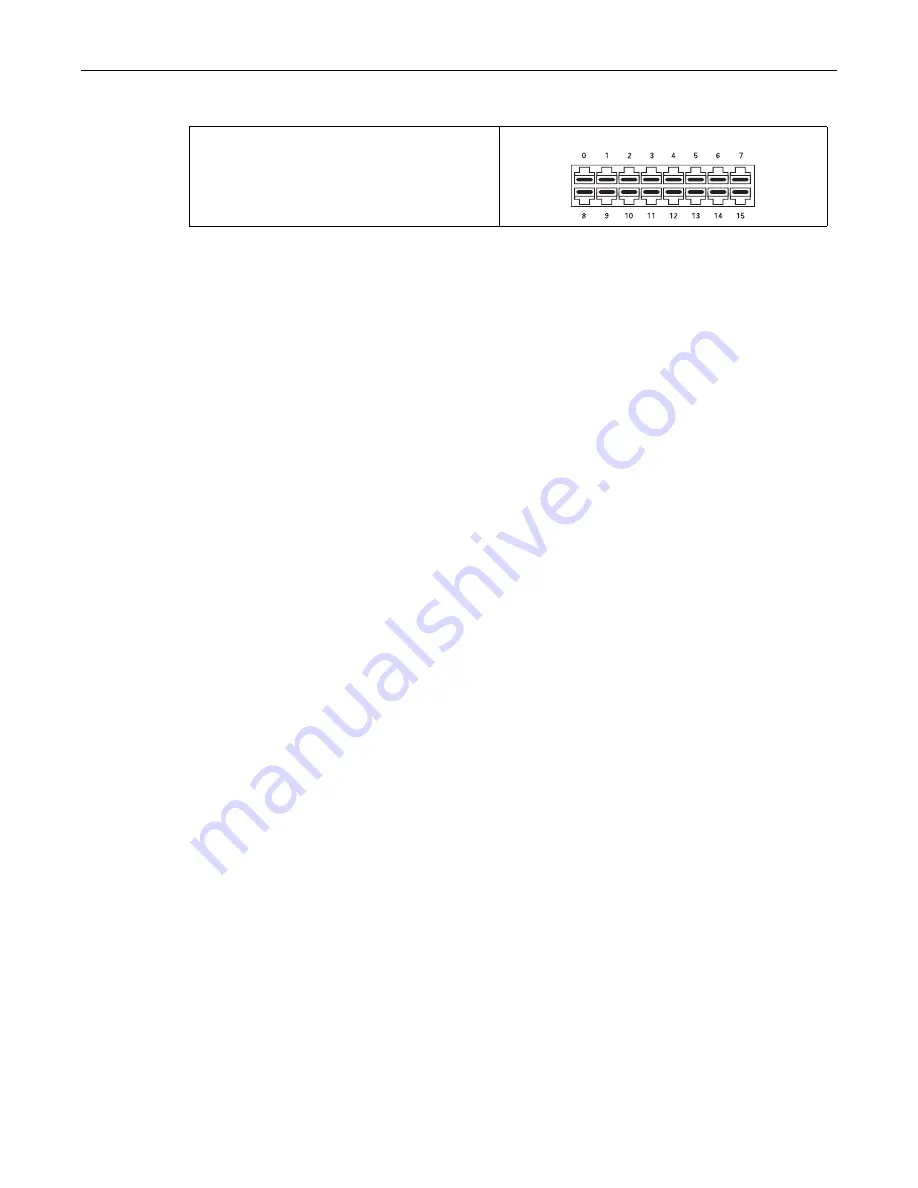
Hardware Maintenance Procedures
57
5.5.2.4
Connect to the PSTN Network
5.5.3
Starting Up the Tmedia 1+1 System
To start up a unit:
1. Power up the Tmedia 1+1 system. Follow the instructions as described in Section 2.5.5 “Powering
2. Configure the TMG800 1+1 System
2a. If you need to modify the Tmedia Management port, refer to Section 3.3 “Changing the Tmedia
VoIP Gateway Management Port IP Address” on page 37.
2b. If you need to configure the unit in primary mode, when replacing a TMG800, refer to
Section 2.5.6.1 “Primary Unit” on page 29.
2c. If you need to configure the unit in Secondary mode, when replacing a TMG800 1+1, refer to
Section 2.5.6.2 “Secondary Unit” on page 32.
If your system is using a TMG800-RJ TDM
interface, refer to Section 2.4.3 “Connecting to
the PSTN” on page 15.
Summary of Contents for Tmedia TMG800
Page 1: ...TMG800 TMG800 1 System Installation Guide 9010 00179 1A Issue 3 0b ...
Page 4: ...iv TMG800 and TMG800 1 Installation Guide ...
Page 8: ...viii TMG800 and TMG800 1 Installation Guide ...
Page 39: ...Installing the Equipment 31 The Progress page is displayed 1 1 ...
Page 41: ...Installing the Equipment 33 1 1 ...
Page 61: ...Hardware Maintenance Procedures 53 ...
Page 68: ...60 TMG800 and TMG800 1 Installation Guide ...
Page 76: ...68 TMG800 and TMG800 1 Installation Guide ...
Page 77: ...69 Appendix A Wiring Diagrams ...
















































