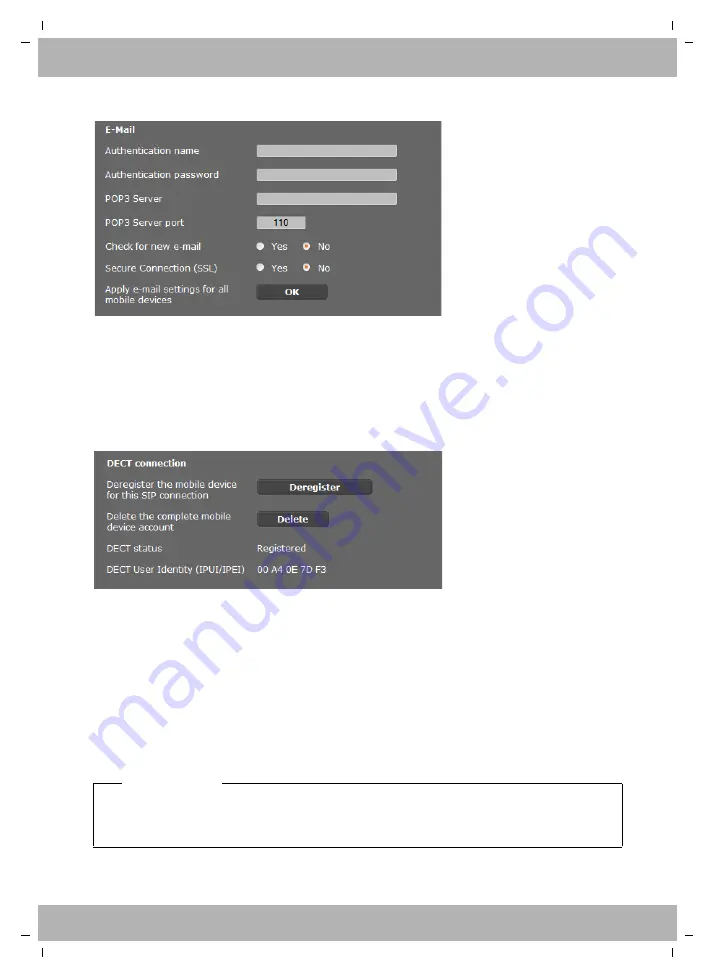
elmeg DECT200 Multicell System / en / elmegDECT200M_en / web-conf.fm / 18.10.2013
V
e
rsion 1, 01.0
7
.2012
80
elmeg DECT200 Multicell System
bintec elmeg
Configuring the system on the DECT Manager
Receiving e-mail
¤
If the DECT Manager is to check the receipt of e-mails for the handset, enter the data for the
e-mail account here.
¤
Activate the option
Yes
for
Check for new eMail
.
¤
Select whether the notification should be transmitted via a secure connection.
¤
If these settings are to apply to all configured handsets, click on
OK
.
Deregistering and deleting handsets
If the handset for which you are currently editing the settings is registered with the DECT
Manager, you can:
Saving settings
¤
Click on
Set
to save your settings on the page.
Deregister
Deregister the handset for this SIP connection.
The connection is interrupted but all data is retained.
Delete
Delete the entire account for the handset on the DECT Manager.
This affects all settings on this page, the DECT registration and the VoIP account.
Please note
If you have registered or deregistered all handsets, you should back up the DECT Manager
settings on the PC (
). This ensures that the handsets and VoIP accounts will still
be assigned consistently if you need to restore the data at a later date.
Summary of Contents for BinTec Elmeg DECT200
Page 3: ......
















































