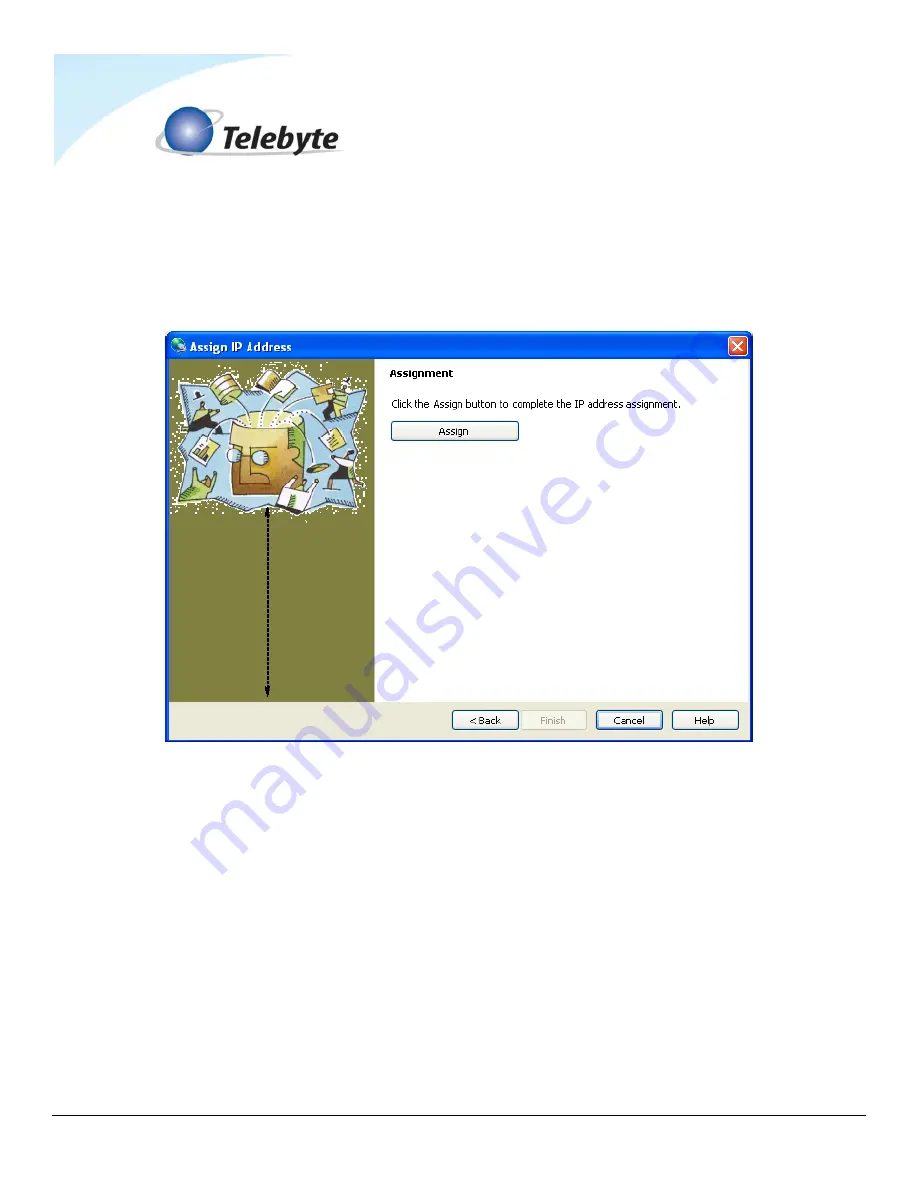
Model 458-CC-16/458-CM (16-Slot Chassis & Control Module) Rev I
Page 22
8. Enter the subnet mask for the network in the
Subnet mask
field.
9. If the remote PC and 458-3SLB reside on separate subnets, enter the IP address of the
subnet's router into the
Default gateway
field.
10. Click
Next
. The Assignment screen is shown.
11. Click
Assign
to assign the IP address to the XPort. The progress of the task is shown,
followed by the message “
Completed Successfully
.” Click
Finish
. Note the Device
Installer control window now reflects the new IP address.
Configure Virtual Com Port on Remote PC
The virtual COM port software (Lantronix Com Port Redirector) is obtained from the CD supplied with
your unit or downloaded from www.telebytebroadband.com (select Support/Software option) and
copied to a remote PC prior to beginning installation. After installation, it is used to create/configure a
virtual COM port on the remote PC for communication with the 458-3SLB.
Install Software
1. From the
C:\Temp
location, double click the
setup_cpr_4.3.0.0.exe
file to begin installation.



































