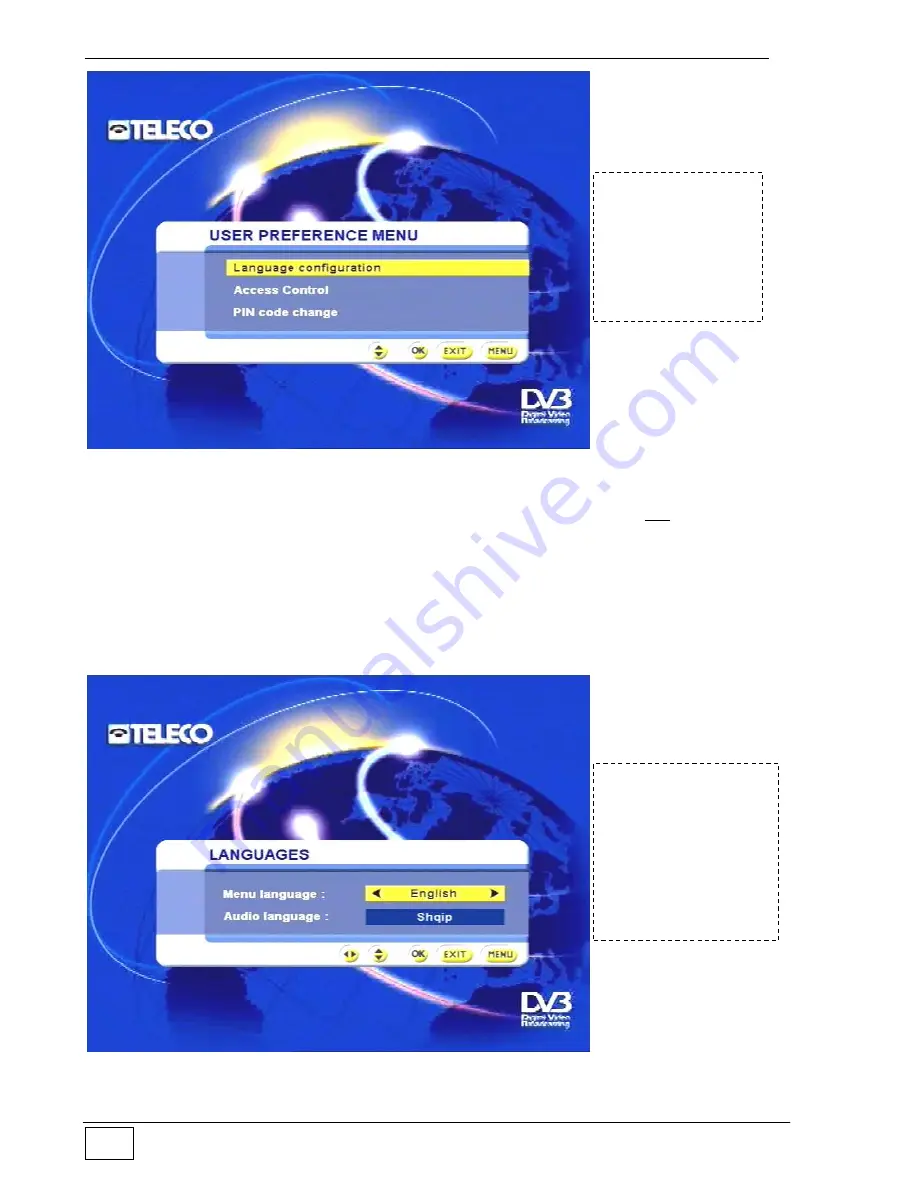
Menu and advanced functions
Flat Sat Light
Vers. 001
52
Figure 34 - User settings menu
Select the menu items using the up-down arrow keys and confirm with the OK key.
Language configuration
Use this menu to set the language in which menus and messages are displayed by your
Flat Sat Light receiver and the default audio language. If the received service is available
in the default language this language will be selected automatically. If it is not your receiver
will provide the main audio service.
Figure 35 - Menu/audio language settings
To
reach
this
screen page select
the following in
sequence:
- Main Menu
- User settings
To reach this screen
page
select
the
following
in
sequence:
- Main Menu
- User settings
- Language settings
Summary of Contents for Flat Sat Classic Smart 85
Page 1: ...Vers 001 INSTALLATION GUIDE AND USER MANUAL OF THE FLAT SAT LIGHT GB...
Page 63: ...Flat Sat Light digital Tav 1 Vers 1 del 10 02 2009...
Page 65: ...Flat Sat Light digital Tav 2 Vers 1 del 10 02 2009...
Page 68: ...Flat Sat Light digital Tav 3 Vers 1 del 10 02 2009...
Page 70: ...Flat Sat Light digital Tav 4 Vers 1 del 10 02 2009...
















































