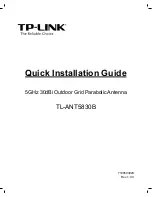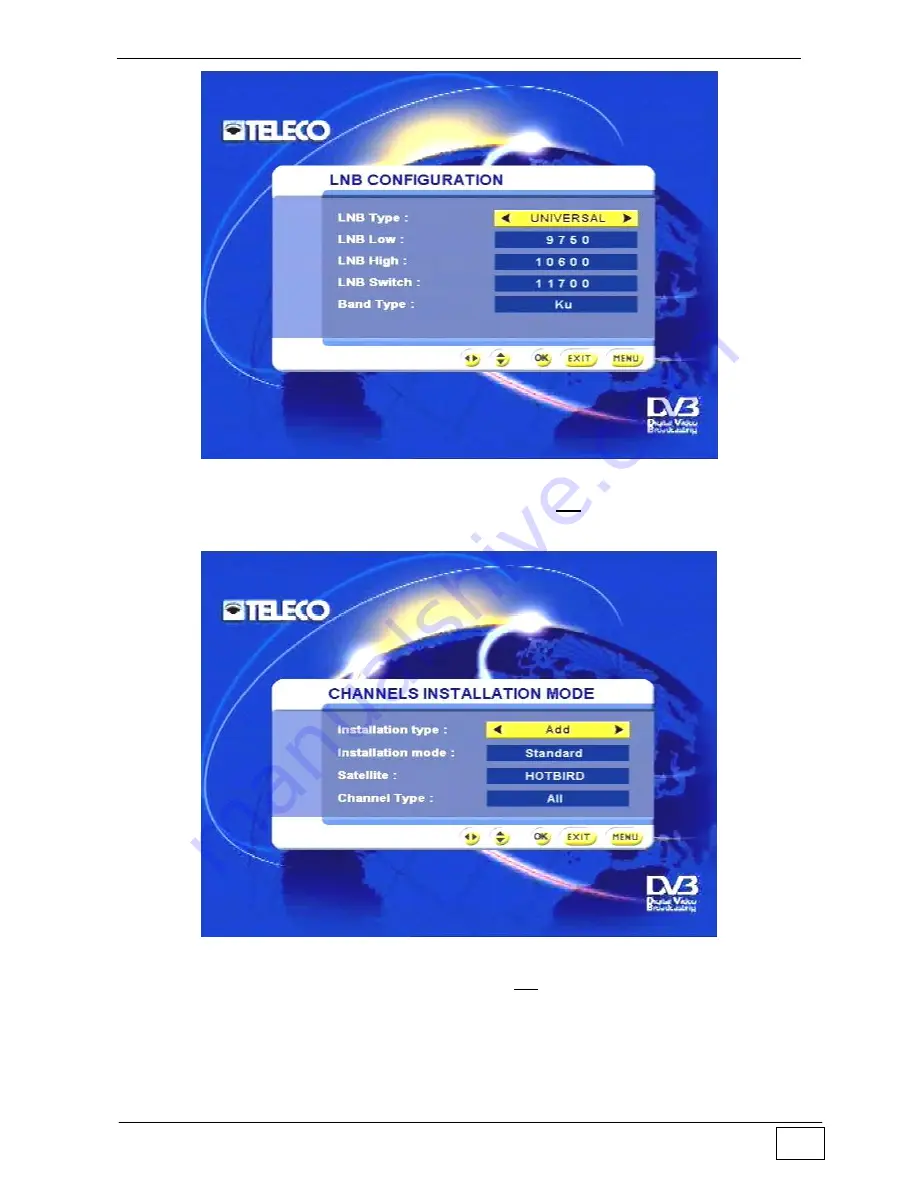
Reinstalling your receiver
Vers. 001
Flat Sat Light
59
Figure 47 - LNB Configuration
Once this task has been completed confirm with the OK key. Next, set the service
installation mode:
Figura 48 - Service installation
Once this task has been completed confirm with the OK key. At this point your receiver will
start acquiring the service list for the requested satellite; this procedure may take a few
minutes and depends on the number of services. During this task the screen displays the
following message:
Summary of Contents for Flat Sat Classic Smart 85
Page 1: ...Vers 001 INSTALLATION GUIDE AND USER MANUAL OF THE FLAT SAT LIGHT GB...
Page 63: ...Flat Sat Light digital Tav 1 Vers 1 del 10 02 2009...
Page 65: ...Flat Sat Light digital Tav 2 Vers 1 del 10 02 2009...
Page 68: ...Flat Sat Light digital Tav 3 Vers 1 del 10 02 2009...
Page 70: ...Flat Sat Light digital Tav 4 Vers 1 del 10 02 2009...