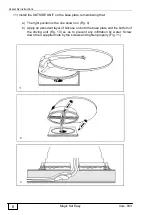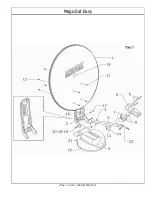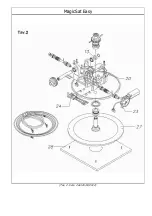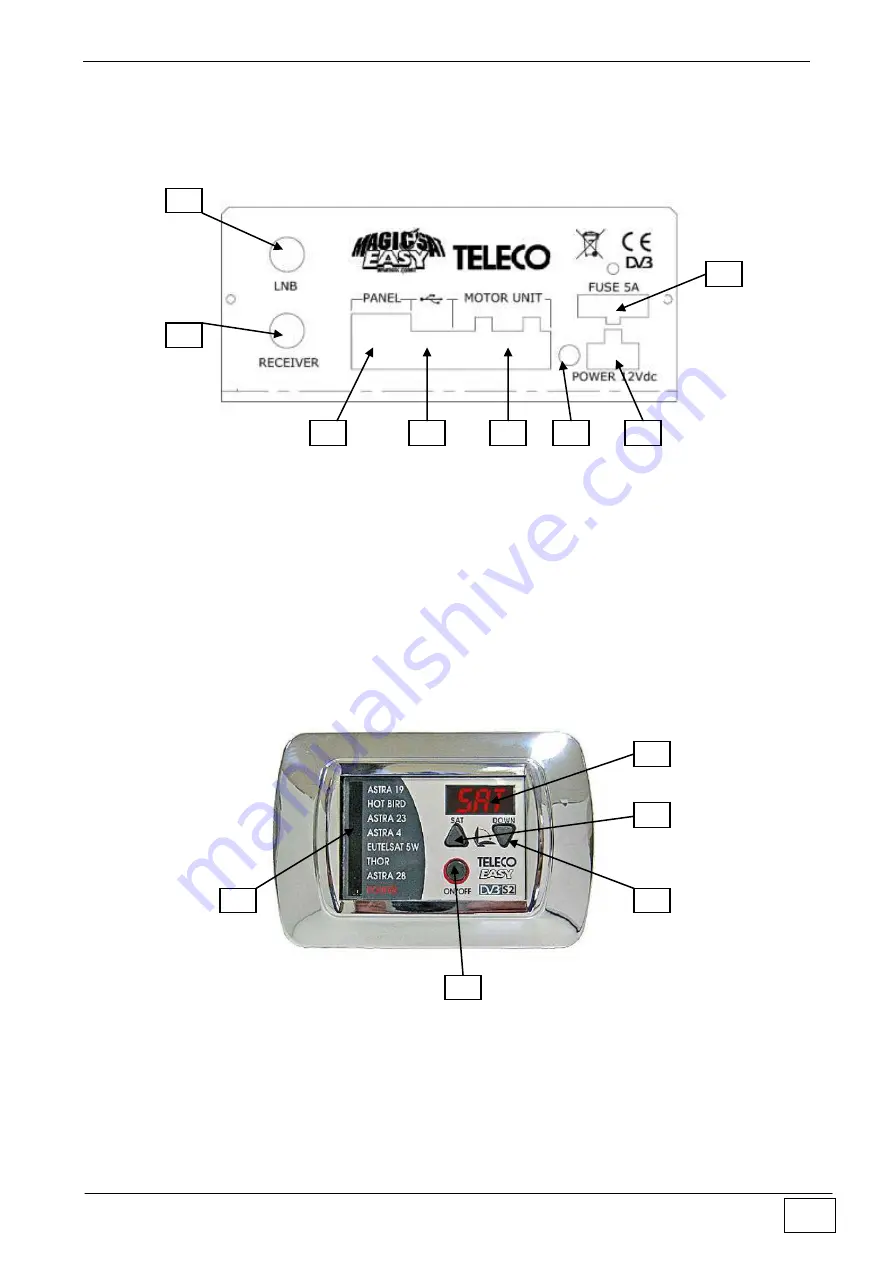
Magic Sat Easy
– rear view
Vers. 003
Magic Sat Easy
15
Magic Sat Easy
– rear view
1) F type connector
– input from LNB converter of the driving unit
2) F type connector
– signal output to be connected to any satellite receiver
3) RJ45 type connector
– connected to the control board
4) USB B type connector
– connection to a PC
5) MiniFIT jr. double connector
– connection to the driving unit
6) Diagnostics button (for technical staff only)
7) MiniFIT jr. connector
– power supply input
8) 5 A blade fuse
Magic Sat Easy
– control board
1) Satellite selection button
2) Antenna parking button
3) Switch-on button
4) Display
5) Selected satellite indicators
1
2
3
4
5
6
7
8
1
3
2
4
5
5
Summary of Contents for MAGIC SAT EASY
Page 1: ...Vers 003 INSTALLATION GUIDE and USER MANUAL of the MAGIC SAT EASY GB ...
Page 11: ...Assembly instructions Vers 003 Magic Sat Easy 11 ...
Page 19: ...Magic Sat Easy Vers 002 Page 19 ...
Page 20: ...Technical specifications 20 ...
Page 21: ...Magic Sat Easy Vers 002 Page 21 ...
Page 22: ...MagicSat Easy Tav 1 Vers 2 del 20 01 2012 ...
Page 25: ...MagicSat Easy Tav 2 Vers 2 del 20 01 2012 ...
Page 27: ...MagicSat Easy Tav 3 Vers 2 del 20 01 2012 ...
Page 29: ...MagicSat Easy Tav 4 Vers 2 del 20 01 2012 ...
Page 32: ......