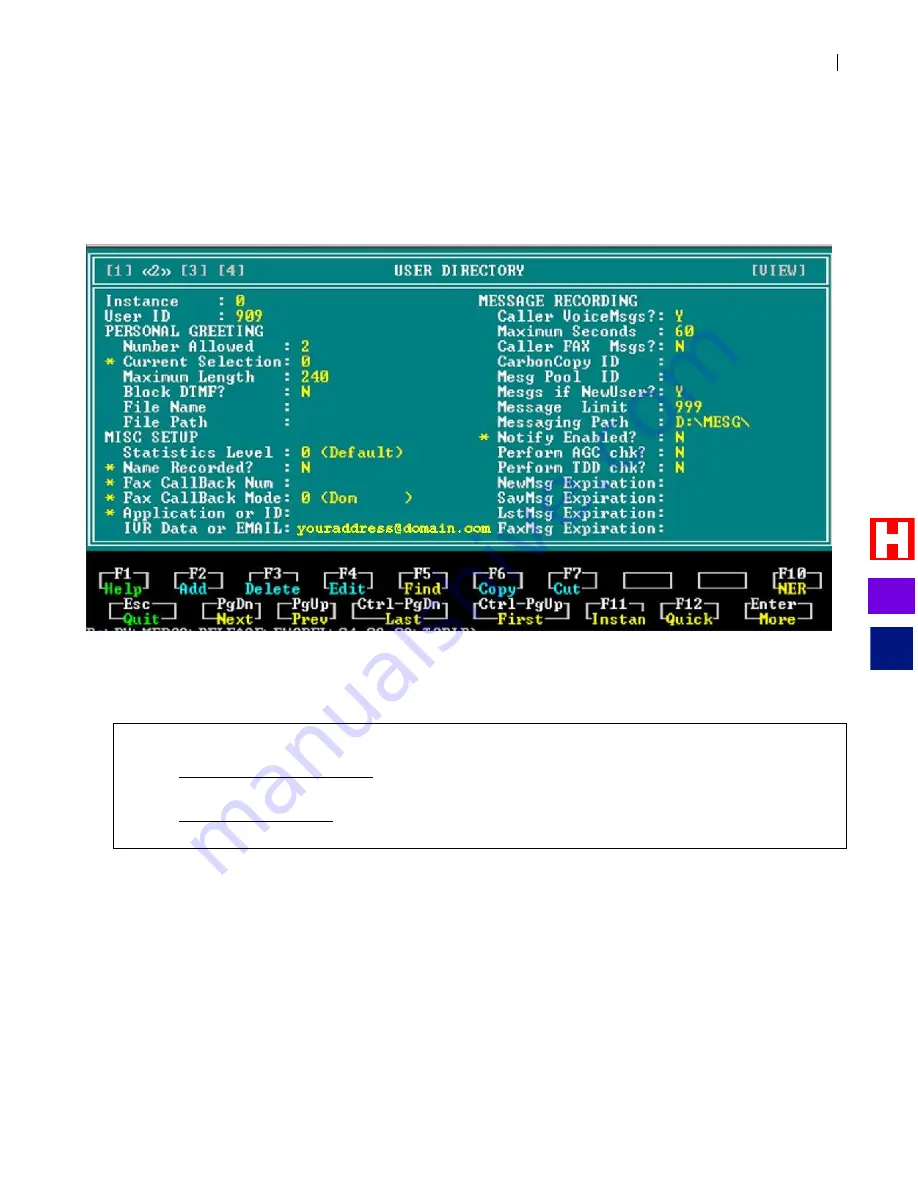
Email Notification
PVTis16S3IM
E
-
3
3. Add Email Address to User Record(s)
Log in to
SCREENS
Select
RECEPTIONIST
Select
USER DIRECTORY
Select the desired user record(s), go to Screen 2, press F4 and enter the user‟s email address in the
IVR Data or EMAIL
field.
4. Change Setting for Attaching Voicemail to Email Notification
By default, Notify COS 400 is “enabled for use”, which means the wav file will be attached to the email
notification. To send email notification without the wav file attachment, Notify COS 400 must be disabled
and Notify COS 401 must be enabled for use:
Log in to
SCREENS
Select
NOTIFY
Select
NOTIFICATION
Select Notify COS 400 – Voicemail to Email w/Attachment
On Screen 1, press F4 and edit the “
Enabled for Use?”
field to
N.
Select Notify COS 401 - Voicemail to Email -Without Attachment
On Screen 1, press F4 and edit the “
Enabled for Use?”
field to
Y.
Two COS records have been created for email notification:
Send with voicemail attached
:
Notify COS 400
is used to detect a new message and email a
notification to the user‟s email with a wav file of the voicemail attached.
Send without voicemail
:
Notify COS 401
is used to detect a new message and email a notification
that does not include the voicemail wav file.
I&M
?
Summary of Contents for Perfect Voice Tis 16
Page 1: ...PVTis16S3IM Revision 1 28 November 2011 Installation Manual I M...
Page 2: ...I M...
Page 6: ...ETL LISTED CONFORMS TO UL STD 60950 1 CERTIFIED TO CAN CSA C22 2 NO 60950 1 I M...
Page 10: ...Installation Reference Guide PVTis16S3IM 4 This page left intentionally blank I M...
Page 76: ...Remote Diagnostics Administration PVTis16S3IM A 10 This page intentionally left blank I M...
Page 86: ...Installing Hyperterminal PVTis16S3IM D 4 12 Click Finish I M...
Page 92: ...Installing Hyperterminal PVTis16S3IM D 10 This page intentionally left blank I M...
Page 96: ...Email Notification PVTis16S3IM E 4 This page intentionally left blank I M...
Page 98: ...Call Record PVTis16S3IM F 2 This page intentionally left blank I M...







































