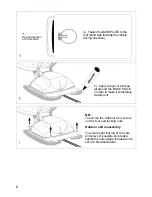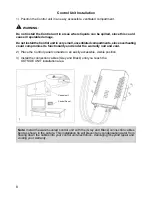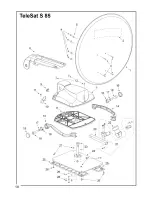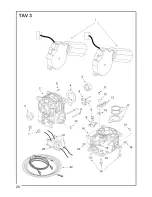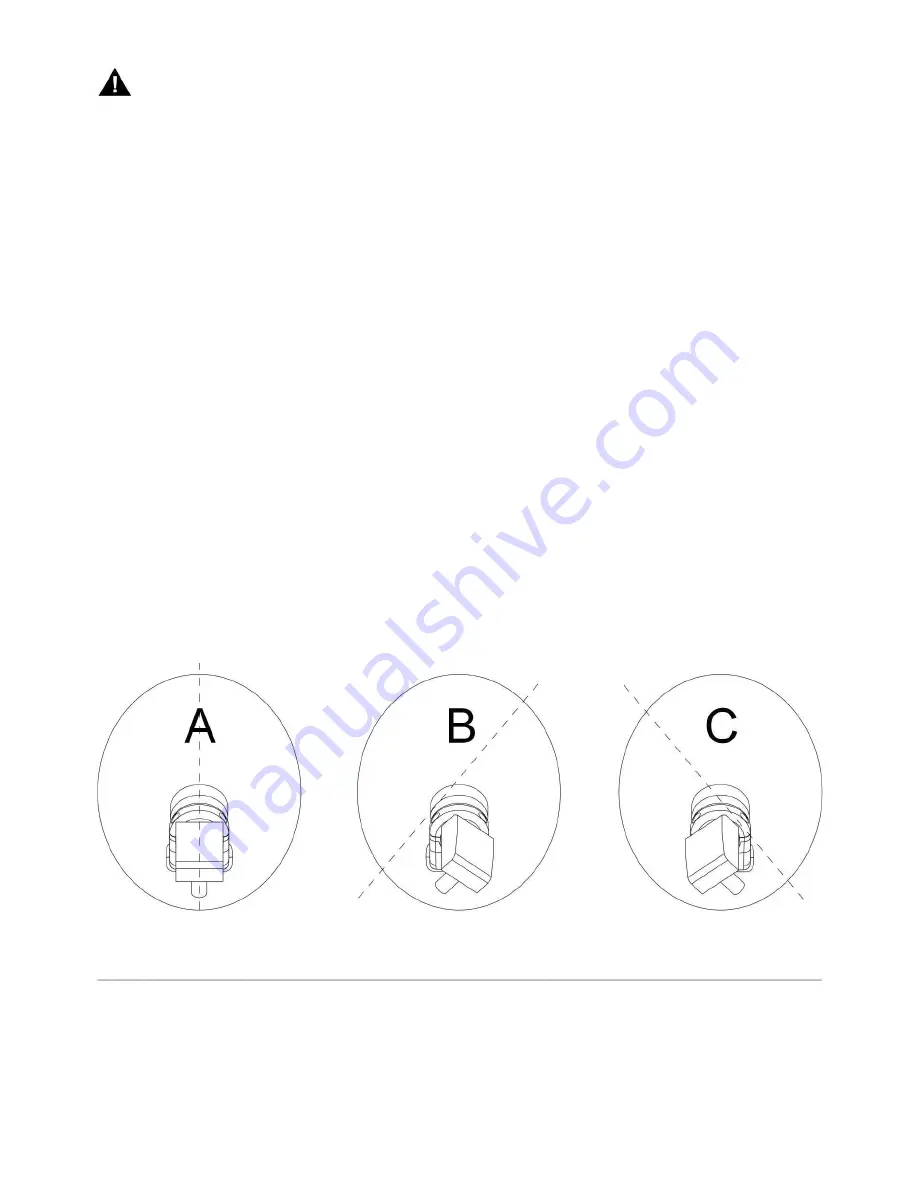
Place
Position
HotBird 13E
Astra 19E
Astra 28E
Lisbona
B
25°
28°
37°
Casablanca
B
27°
34°
41°
Ankara
C
22°
15°
5°
WARNING
This technical note is to call the attention of the installation personnel to certain details
of TeleSat S installation. During installation, you must take the following precautions:
The power supply cable must directly come from the battery and must have no junctions.
Minimum cross section of the cable is 2,5 mm
2
. For cable lengths equal to or above 6 metres,
the minimum cross-section is 4 mm
2
. Only the TeleSat S must be connected to this cable;
all the other devices must be connected to another power supply cable.
The cable connecting the driving unit to the TeleSat S Control unit must NEVER be cut for
any reason whatsoever: should the cable turn out to be too long, wind the extra part into a
coil in a free area of the vehicle. Leave a little cable in the driving unit area; should any
technical operation be required, it will make it easier to remove the driving unit.
Failure to observe these instructions shall render the Warranty null and void.
LNB rotation for ideal signal reception in extreme
(South-western or South-eastern) areas in Europe
Please be reminded that your outside low-noise block converter (LNB) has its own special
mounting position that must be maintained, otherwise you will be unable to receive any
signals. The LNB pre-defined installation position is along the dish centre line (Fig. A): in this
configuration, the TeleSat S System will operate correctly in most European countries. If,
however, you happen to find yourselves very far from the orbital position of your required
satellite, you may want to adjust your low-noise block converter angle. This is especially true
if you wish to receive satellite signals from Astra 19E, Astra 28E or HotBird 13E and you are
in Portugal or Morocco: you will then have to adjust the LNB angle as shown in fig. B, while
if you happen to be in Turkey, to receive signals from the same satellites you will have to
adjust your LNB to the position shown in fig. C.
10
Summary of Contents for TeleSat S65
Page 1: ...Installation guide and user manual GB...
Page 2: ......
Page 18: ...16...
Page 20: ...18...
Page 22: ...20...
Page 27: ......
Page 28: ...19 05 2017...