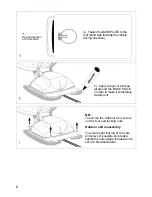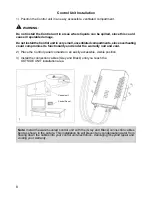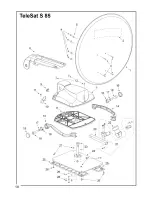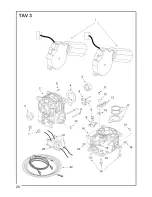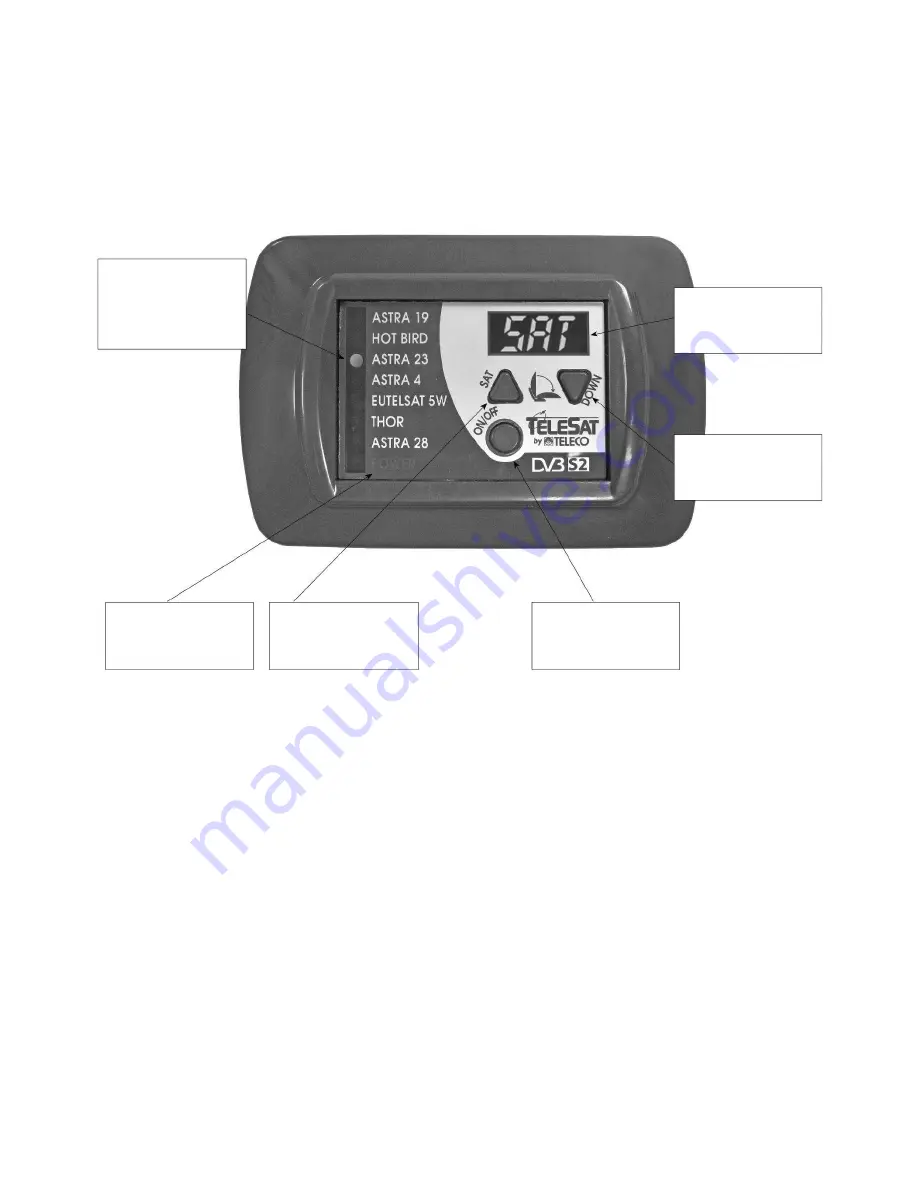
Operation of TeleSat S
TeleSat S is a fully automatic satellite tracking system and can track satellites that emit both
DVB-S and DVB-S2 signals.
All the operations of the TeleSat S System are carried out via the Control panel.
Satellite
selection
button (1)
Indicator of
selected
satellite (5)
Power supply
indicator (6)
ON/OFF
button (3)
Antenna
parking button
(2)
Message
display (4)
Turning on the TeleSat S
To turn on the TeleSat S System, press the ON/OFF button (3). Upon pressing the button,
all signal lights will go on to allow you to check the proper operation of the board. After this
step, the message ON will appear on the display (4), the red power supply indicator (6) will
go on and one of the LEDs (5) will start flashing to indicate the selected satellite,
Selecting the satellite
If the flashing LED already corresponds to the desired satellite just wait a few seconds and
the antenna will begin its search. Should, instead, the user wish to track a different satellite,
he/she must press the SAT key (1) repeatedly until the LED that is on (5) corresponds to the
chosen satellite. A few seconds later the antenna will begin the new search.
13
Summary of Contents for TeleSat S65
Page 1: ...Installation guide and user manual GB...
Page 2: ......
Page 18: ...16...
Page 20: ...18...
Page 22: ...20...
Page 27: ......
Page 28: ...19 05 2017...