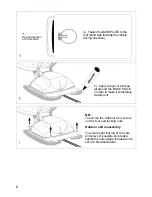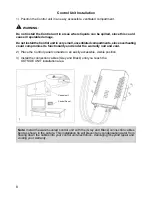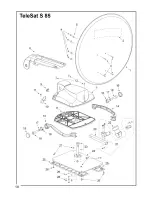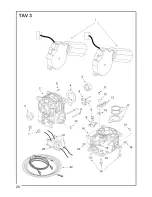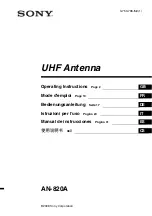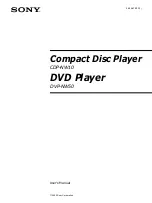Searching the satellite
During the seeking stage, the green LED by the name of the satellite blinks fast, while the
message ON appears on the display (4) followed by an animated bar which indicates the
rotation of the antenna. The antenna will stop moving as soon as it finds the satellite; in this
case the message SAT will be brought to the display and the green signal light will remain
always on. At this point the satellite receiver and the desired TV program can be turned on.
The position of the antenna will automatically be saved after first satellite tracking
operation: this speeds up tracking when the system is switched back on after parking
the antenna.
Automatic Parking of antenna via the Control Panel (OFF indicator off)
Should you decide to park (stow) the antenna by pressing key (2), the antenna starts to be
lowered and the word OFF appears on the Display. Once the antenna has been completely
closed the word OFF disappears and only the Power LED remains on.
Turning off the TeleSat S
If you wish to turn off the TeleSat S, press the ON/OFF button (3) and make sure that all
signal lights are off. In this case the antenna remains in the position it was before turning off.
Proper connection of the green safety cable ensures that the antenna is closed as long as
the vehicle moves.
Error code display
In the event of faults or malfunctions, the Control Panel shows the corresponding Error Code
on the display:
ER1
No satellite found. It is necessary to check that the TeleSat S system is not
obstructed SOUTH of the satellite.
ER2
The elevation motor is locked. Make sure that no foreign matters hinder regular
movement
ER3
The rotation motor is locked. Make sure that no foreign matters hinder regular movement
ER9
During the switch-on stage a fault occurred in the driving motor. Make sure that no
foreign matters hinder regular movement.
ON/OFF
button (3)
Antenna parking
button (2)
Message display
(4)
14
Summary of Contents for TeleSat S65
Page 1: ...Installation guide and user manual GB...
Page 2: ......
Page 18: ...16...
Page 20: ...18...
Page 22: ...20...
Page 27: ......
Page 28: ...19 05 2017...