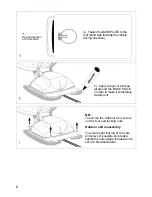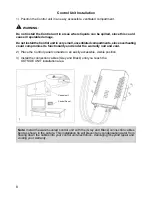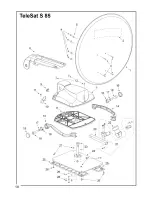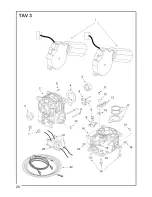Troubleshooting
• If the TeleSat S has not found the satellite after a complete search, check the following:
a) Is the view towards the South free from any obstacle?
b) Is the place you are at within the reception area of the satellite you have chosen?
c) Is the cable connecting the LNB to the antenna firmly fastened?
It could have been ripped off or come loose because of contact with an unexpected
obstacle.
d) Are all the connections on the Control unit properly set up?
• If the antenna has stopped after performing tracking, but neither messages nor images
appear on the screen:
a) Have you switched your receiver on ?
b) Have you switched your TV set on ?
c) Have you selected the right satellite ? Make sure that the services you wish to receive
are really available on the required satellite.
• If the Control panel does not turn on when you press the ON/OFF button, check the
following:
a) Is the engine of your vehicle running? Turn it off, since this means the safety system
which keeps the antenna down is operating.
b) Is the battery charged?
c) Is the fuse on the power lead intact? Replace it with a 5A one of the same type.
Technical specifications
SPECIFICATIONS
Search system
Fully automatic, NID recognition according to the
DVB-SI EN 300 468 specifications with DVBS2 tuner.
Satellites which can be set
7
Extensions
USB 1.0 Port
Control panel
MISCELLANEA
Power supply
12 Vdc ( 10 - 15 Vdc )
Absorbed current
5 A max.
Current in stand-by
< 5 mA
Fuse
5 A
Dimensions
160 x 187 x 58 mm (Control unit)
120 x 35 x 80 mm (Control panel)
Weight
~ 1 kg (Control unit and Control panel)
(outside driving unit)
TeleSat S65: ~ 9 kg.
TeleSat S85: ~ 10,6 kg
15
Summary of Contents for TeleSat S65
Page 1: ...Installation guide and user manual GB...
Page 2: ......
Page 18: ...16...
Page 20: ...18...
Page 22: ...20...
Page 27: ......
Page 28: ...19 05 2017...