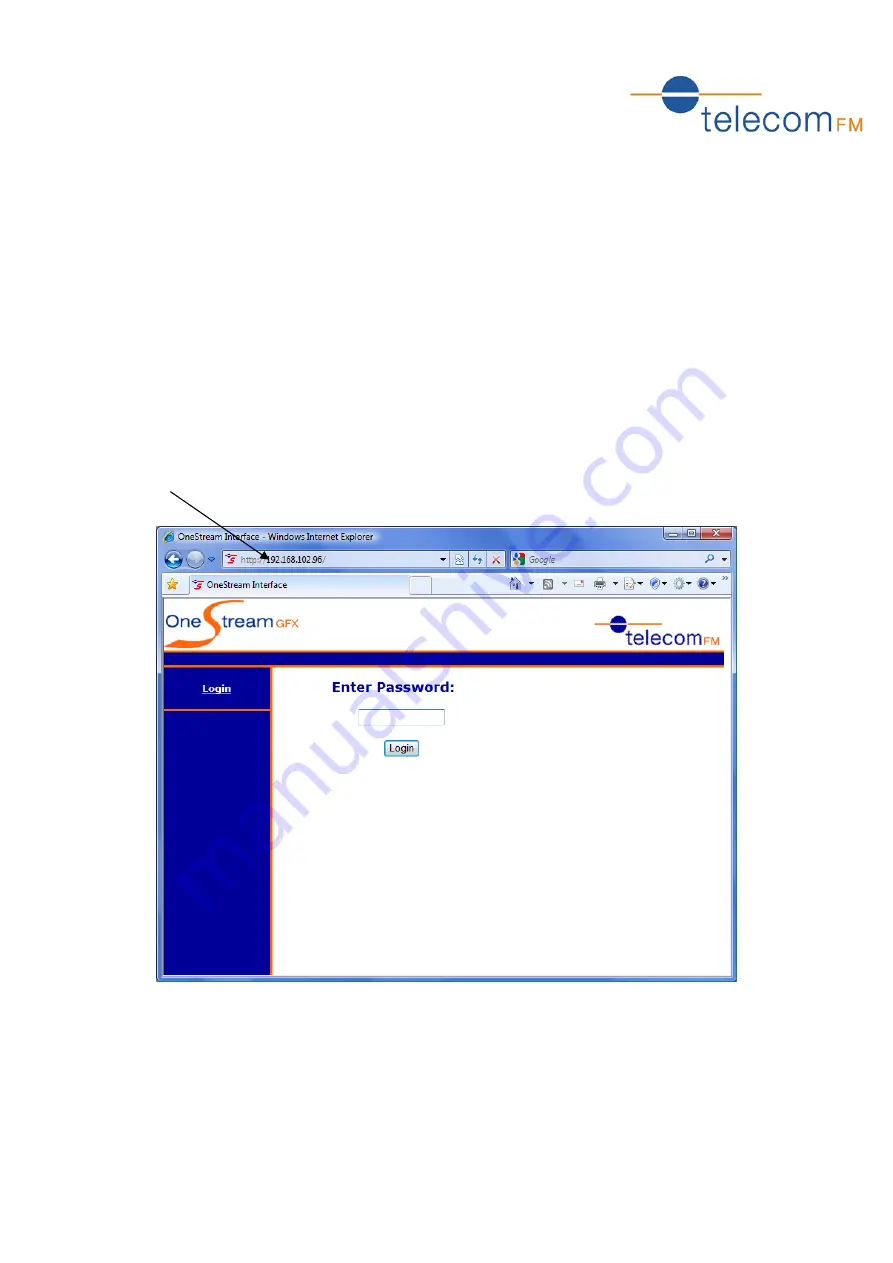
OneStream Programming Guide
11
4
The Web Configuration Utility
The Web Configuration Utility is used to configure all of the options for the OneStream unit,
including Networking, Interfaces, Routing, Security and Audio settings. In order to access the Web
Configuration Utility the IP Address of the OneStream must be known. If the IP Address is not
known refer to Section 3 above for instructions on finding the address.
4.1
Starting the Web Interface
a.
From any PC connected to the same network subnet as the OneStream unit open the
Internet Explorer web browser.
b.
In the Address Bar of the Internet Explorer window type the IP Address of the
OneStream unit and press the Enter key. You will be presented with the Login screen for
the OneStream unit:
Address Bar
c.
Enter the Password for the OneStream unit and click the Login button. The default
password is 12345678. If the password entered is correct you will be taken to the
Welcome (Home) page












































