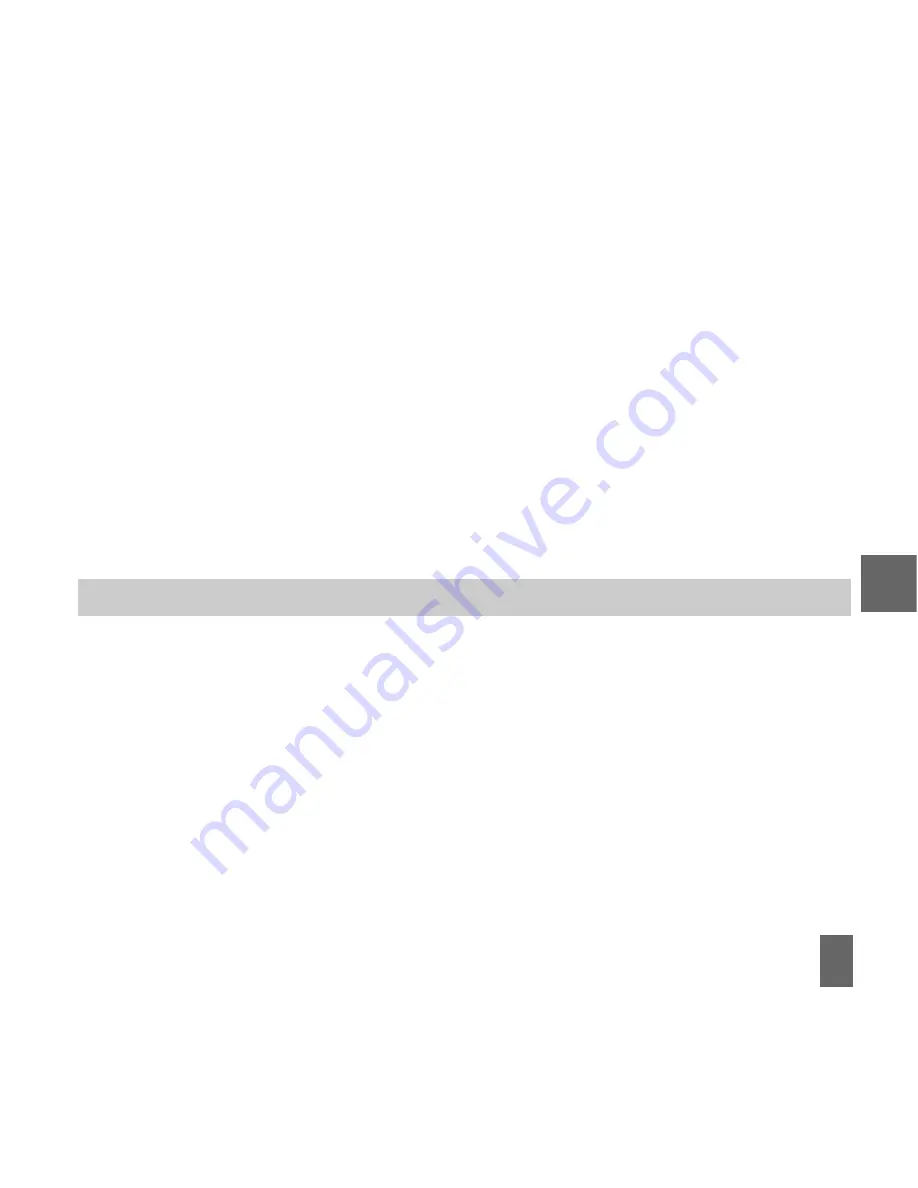
39
confirm or choose Spell
Spell
Spell
Spell
Spell W
W
W
W
Wor
or
or
or
ord?
d?
d?
d?
d? to save to My Words. Unknown words default to Spell
Spell
Spell
Spell
Spell
Word?
Word?
Word?
Word?
Word?
z
If the next letter is on the same key, wait until the cursor appears or press the Right
Right
Right
Right
Right
arrow
arrow
arrow
arrow
arrow ?????to move the cursor on.
z
To insert a space
space
space
space
space press the 0
0
0
0
0 key. To delete
delete
delete
delete
delete letters press the C ke
C ke
C ke
C ke
C keyyyyy.
z
Press the 1 key
1 key
1 key
1 key
1 key for common punctuation marks. Press the ***** key
key
key
key
key for special characters.
z
ABC
ABC
ABC
ABC
ABC, abc
abc
abc
abc
abc are multi-tap modes. Press the key once for the first letter, twice for the second
letter etc.
z
In text input screens (eg SMS, MMS and E-Mail) you can add your own words to the built-in
Dictionary
Dictionary
Dictionary
Dictionary
Dictionary which is called My
My
My
My
My W
W
W
W
Wor
or
or
or
ords
ds
ds
ds
ds.
z
Press the Options
Options
Options
Options
Options key to access My
My
My
My
My W
W
W
W
Wor
or
or
or
ords
ds
ds
ds
ds to A
A
A
A
Add
dd
dd
dd
dd new words to the available lists.
6.4
6.4
6.4
6.4
6.4 How do I add wor
How do I add wor
How do I add wor
How do I add wor
How do I add words to the My
ds to the My
ds to the My
ds to the My
ds to the My W
W
W
W
Wor
or
or
or
ords Dictionary?
ds Dictionary?
ds Dictionary?
ds Dictionary?
ds Dictionary?
z
From pr
pr
pr
pr
predictiv
edictiv
edictiv
edictiv
edictive text
e text
e text
e text
e text mode enter words directly by choosing Spell
Spell
Spell
Spell
Spell W
W
W
W
Wor
or
or
or
ord?
d?
d?
d?
d?
z
From the text entry screen press the Options
Options
Options
Options
Options key and select My
My
My
My
My W
W
W
W
Wor
or
or
or
ords
ds
ds
ds
ds.
z
The first time you use My
My
My
My
My W
W
W
W
Wor
or
or
or
ords
ds
ds
ds
ds press OK
OK
OK
OK
OK to A
A
A
A
Add
dd
dd
dd
dd a new word.
z
Type the new word using the ABC
ABC
ABC
ABC
ABC or abc
abc
abc
abc
abc modes then press OK
OK
OK
OK
OK to Sa
Sa
Sa
Sa
Savvvvveeeee it.
z
In My
My
My
My
My W
W
W
W
Wor
or
or
or
ords
ds
ds
ds
ds you can press the Options
Options
Options
Options
Options key to EEEEEdit
dit
dit
dit
dit, Delete
Delete
Delete
Delete
Delete or Delete all
Delete all
Delete all
Delete all
Delete all.
6
Summary of Contents for New Zealand R90
Page 1: ...UserManual R90MobilePhone ...
















































