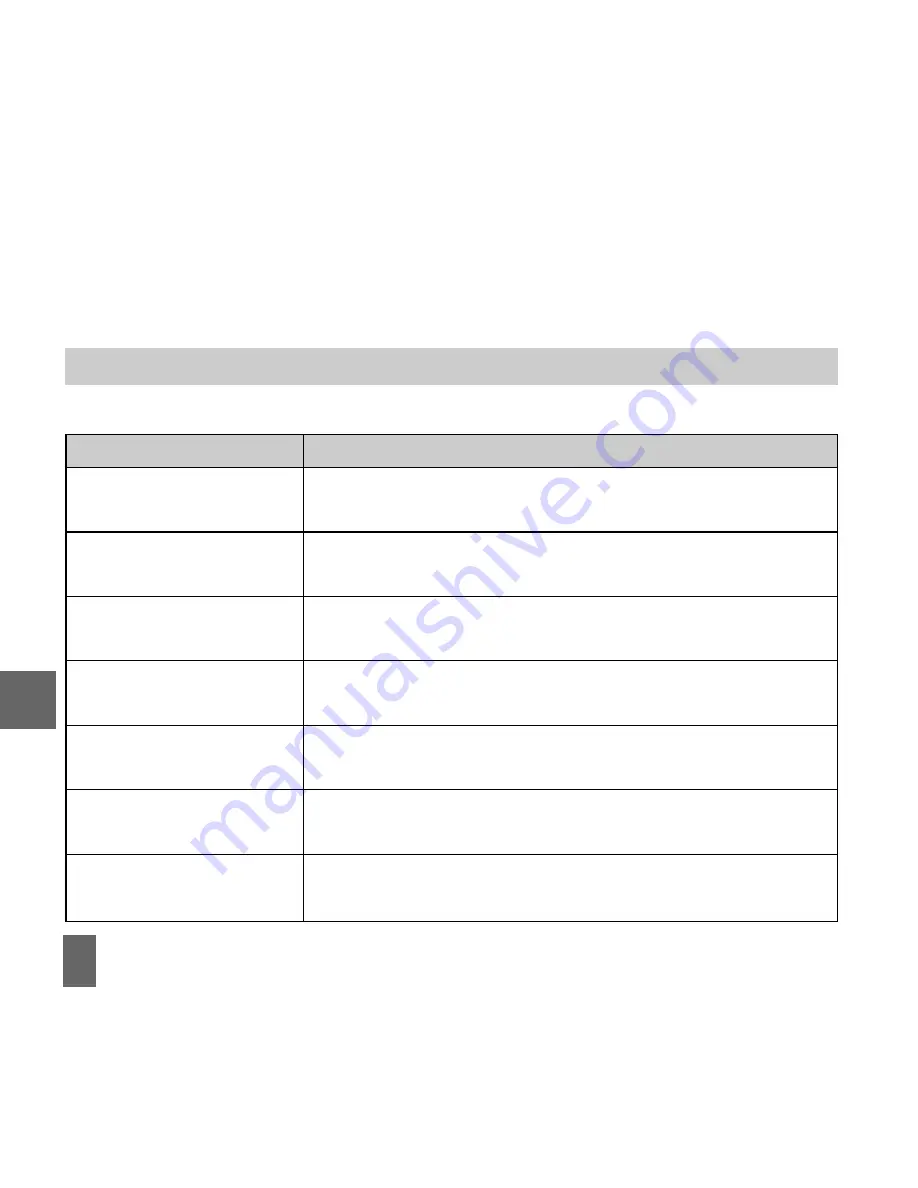
84
14
14
14
14
14 TTTTTec
ec
ec
ec
echnical
hnical
hnical
hnical
hnical,,,,, Suppor
Suppor
Suppor
Suppor
Support and
t and
t and
t and
t and W
W
W
W
Warr
arr
arr
arr
arranty Inf
anty Inf
anty Inf
anty Inf
anty Information
ormation
ormation
ormation
ormation
14.1
14.1
14.1
14.1
14.1 TTTTTrrrrroubleshooting
oubleshooting
oubleshooting
oubleshooting
oubleshooting
Please check the manual thoroughly before contacting your service provider
S y m p t o m
S y m p t o m
S y m p t o m
S y m p t o m
S y m p t o m
Solution
Solution
Solution
Solution
Solution
No incoming ring
No incoming ring
No incoming ring
No incoming ring
No incoming ring
Check the ring tone and ring volume settings under Profiles.
or alarm tone
or alarm tone
or alarm tone
or alarm tone
or alarm tone
Check the handset is not muted (Long press the # key
# key
# key
# key
# key).
(No) keytones when
(No) keytones when
(No) keytones when
(No) keytones when
(No) keytones when
Check the key tone settings in the current profile.
pressing keys
pressing keys
pressing keys
pressing keys
pressing keys
See 7.1 Change the Profiles.
How do I extend the
How do I extend the
How do I extend the
How do I extend the
How do I extend the
This is not a handset setting. Please contact your Service Provider
incoming ring time?
incoming ring time?
incoming ring time?
incoming ring time?
incoming ring time?
to extend the ringing time.
A phone number cannot
A phone number cannot
A phone number cannot
A phone number cannot
A phone number cannot Check for network coverage.
be dialled
be dialled
be dialled
be dialled
be dialled
Check whether any call restrictions are set. See Call Barring.
Short messages cannot
Short messages cannot
Short messages cannot
Short messages cannot
Short messages cannot See Text Message Settings and check the SMS centre number is
be sent or received
be sent or received
be sent or received
be sent or received
be sent or received
correct. Contact your service provider for more details.
MMS messages cannot
MMS messages cannot
MMS messages cannot
MMS messages cannot
MMS messages cannot Your subscription does not include data services. Check with
be sent or received
be sent or received
be sent or received
be sent or received
be sent or received
your service provider.
How do I switch off
How do I switch off
How do I switch off
How do I switch off
How do I switch off
The # key
# key
# key
# key
# key is used to toggle between different modes.
Pr
Pr
Pr
Pr
Predictiv
edictiv
edictiv
edictiv
edictive
e
e
e
e TTTTText?
ext?
ext?
ext?
ext?
See Chapter 6 for details.
1 4
Summary of Contents for New Zealand R90
Page 1: ...UserManual R90MobilePhone ...









































