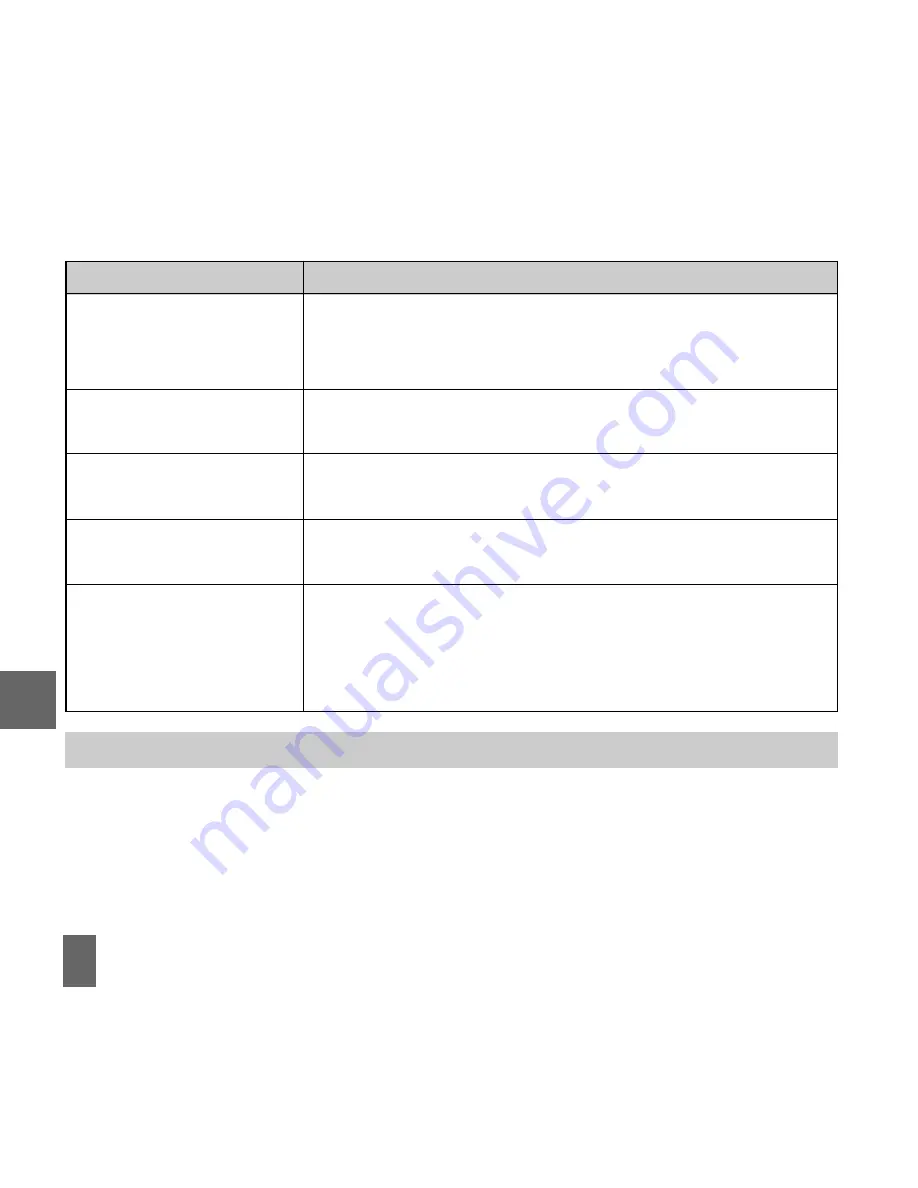
86
S y m p t o m
S y m p t o m
S y m p t o m
S y m p t o m
S y m p t o m
Resolution
Resolution
Resolution
Resolution
Resolution
How do I enter
How do I enter
How do I enter
How do I enter
How do I enter
From the phone number field press the down arrow twice to move
text in an SMS?
text in an SMS?
text in an SMS?
text in an SMS?
text in an SMS?
into the text area. Use predictive text or abc mode to manually type
words. See chapter 6 for details.
How do I change
How do I change
How do I change
How do I change
How do I change
Edit the current profile and select a new tune from the Audios
the Ringtone?
the Ringtone?
the Ringtone?
the Ringtone?
the Ringtone?
directory. See chapter 7 for details.
The handset switches
The handset switches
The handset switches
The handset switches
The handset switches The handset is charging in the off state. Press and hold the Red key
off after charging.
off after charging.
off after charging.
off after charging.
off after charging.
to switch the handset ON or charge it in the ON state.
The handset switches
The handset switches
The handset switches
The handset switches
The handset switches An alarm or calendar event will switch the handset on automatically.
on automatically
on automatically
on automatically
on automatically
on automatically
My phone is not able
My phone is not able
My phone is not able
My phone is not able
My phone is not able
Turn Bluetooth on. Set visibility to Show. Possible compatibility
to
to
to
to
to connect to other
connect to other
connect to other
connect to other
connect to other
issues. Manufacturers incorporate different Bluetooth profiles. Not
Bluetooth devices
Bluetooth devices
Bluetooth devices
Bluetooth devices
Bluetooth devices
all functionality is supported. For file transfer use alternative methods
such as Email or MMS.
14.2
14.2
14.2
14.2
14.2 Support Information
Support Information
Support Information
Support Information
Support Information
z
For Warranty Service please return to your place of purchase. For general fault finding and
resolution directions please consult the ZTE website at http://www.zte.co.nz
z
All calls for PIN number enquiries, Network problems, Web Access, Account and Billing
Information, USIM card registration and general enquiries should be directed to your
Service Provider.
1 4
Summary of Contents for New Zealand R90
Page 1: ...UserManual R90MobilePhone ...







































