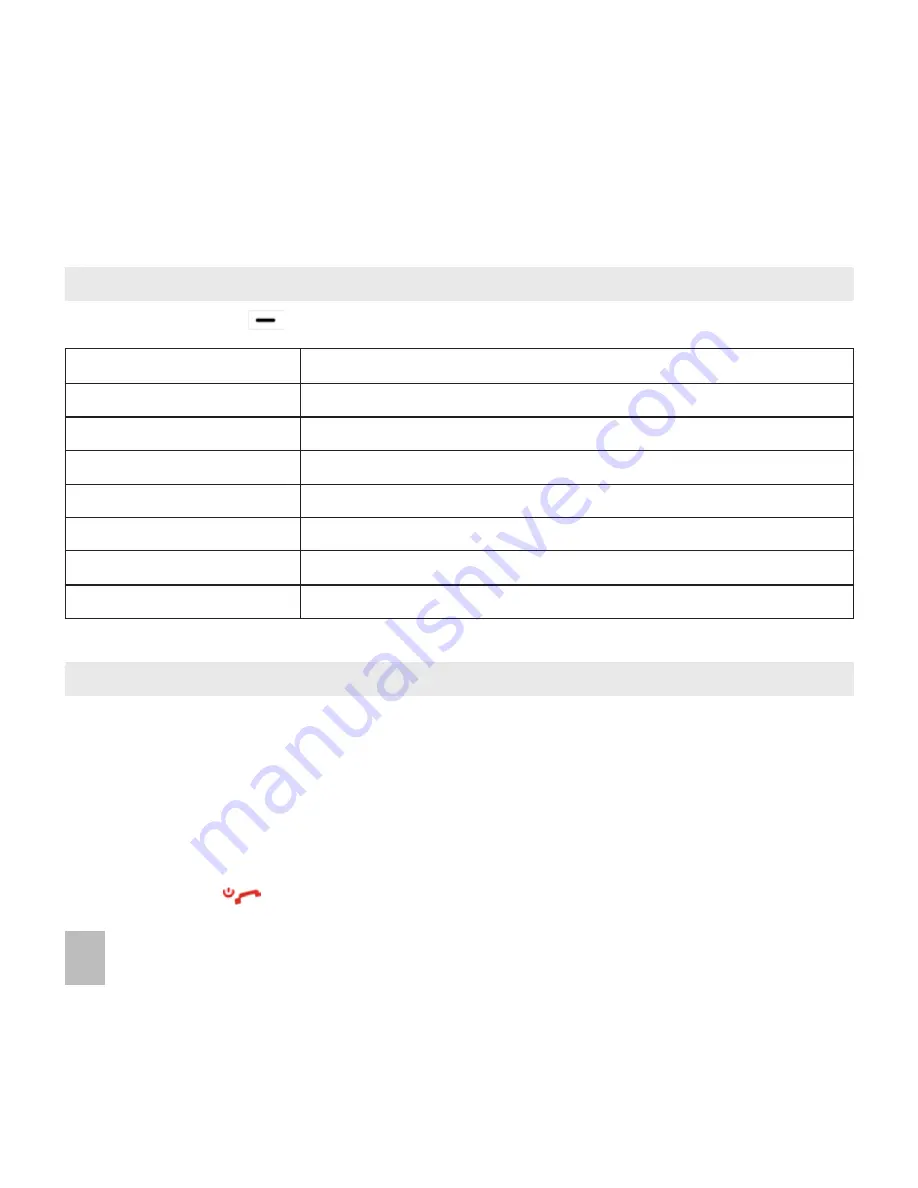
0
Hold/Retrieve
Send a still picture instead of your own image and the voice is muted
Start recording video
Record video from the other party (i.e. received video stream)
Block/Send my picture
Block / Send your own image to the other party
Zoom
Change the magnification of your own image
PIP off/on
Hide or show your own picture on the local screen
Exchange PIP
Reverse the Picture in Picture display
New text message
Send SMS during a video call
Contacts
Switch to Contacts interface
5.9
Call options during an active Video Call
Press the Left Soft Key
for the following Options during a video call:
5.10
How to answer a Video Call
G coverage is required to make and receive video calls
. If a video call is received when browsing or
using multimedia functions, the browser, media player or FM radio is suspended.
When receiving an incoming Video call:
•
When receiving an incoming video call the phone rings and vibrates depending on the current pro-
file setting,
•
Press the OK Key to accept the video call,
•
Press the red key
to end the video call.
Summary of Contents for R101
Page 1: ... ...
Page 14: ...14 1 4 Menu Quick Reference Guide ...
















































