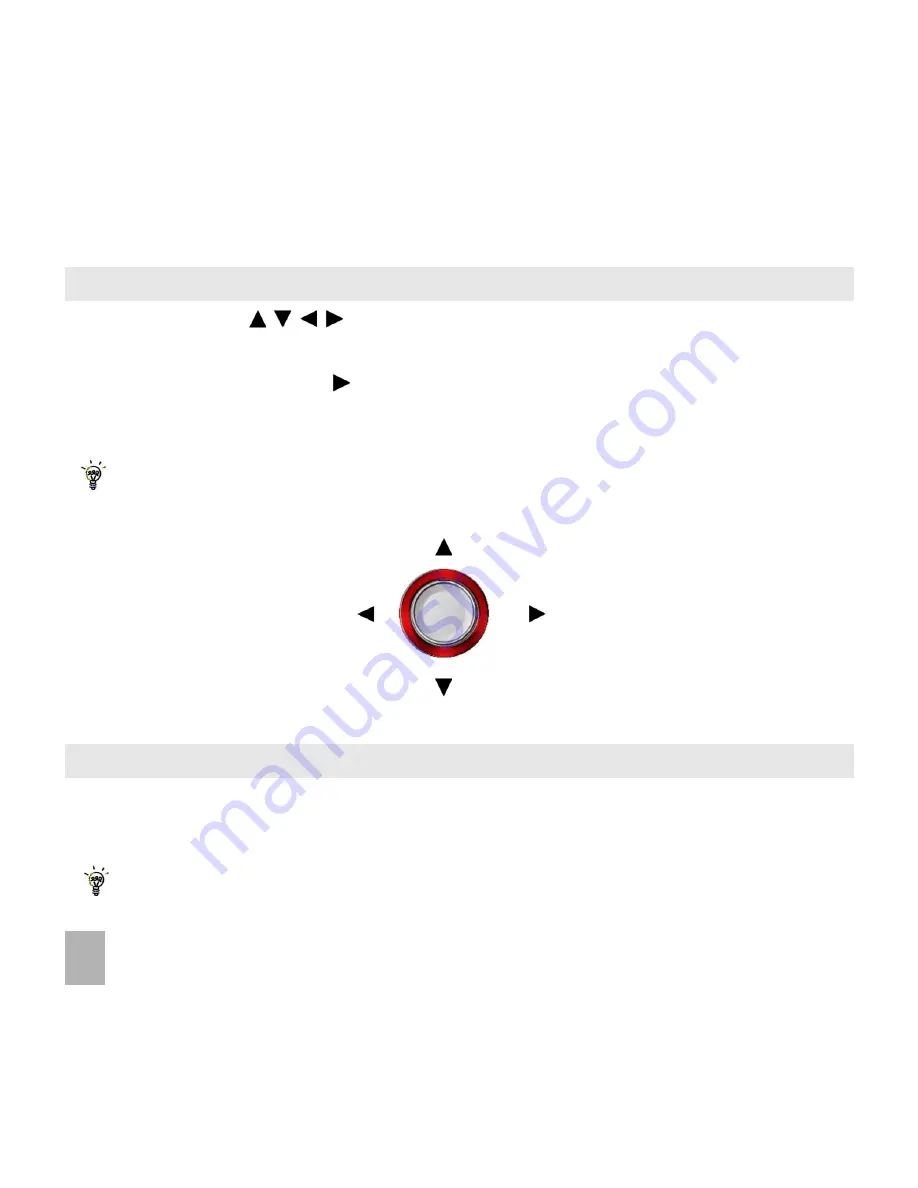
42
7 . 2
7 . 2
7 . 2
7 . 2
7 . 2
S e t y o u r o w n S h o r t c u t K e y s ( A r r o w k e y s )
S e t y o u r o w n S h o r t c u t K e y s ( A r r o w k e y s )
S e t y o u r o w n S h o r t c u t K e y s ( A r r o w k e y s )
S e t y o u r o w n S h o r t c u t K e y s ( A r r o w k e y s )
S e t y o u r o w n S h o r t c u t K e y s ( A r r o w k e y s )
The four arrow keys
four arrow keys
four arrow keys
four arrow keys
four arrow keys
(
)
can be customised to launch your preferred features
preferred features
preferred features
preferred features
preferred features quickly
from the idle screen
idle screen
idle screen
idle screen
idle screen.
Menu
Menu
Menu
Menu
Menu > Settings
Settings
Settings
Settings
Settings > arrow right
to Handset
Handset
Handset
Handset
Handset > Shortcut keys
Shortcut keys
Shortcut keys
Shortcut keys
Shortcut keys > OK
OK
OK
OK
OK
•
Set each key in turn to the preferred setting
•
Scroll to the chosen feature and press OK
OK
OK
OK
OK to assign the shortcut key.
E x a m p l e S h o r t c u t S e t t i n g :
E x a m p l e S h o r t c u t S e t t i n g :
E x a m p l e S h o r t c u t S e t t i n g :
E x a m p l e S h o r t c u t S e t t i n g :
E x a m p l e S h o r t c u t S e t t i n g :
File Manager
Multimedia
Calendar
Messages
7 . 3
7 . 3
7 . 3
7 . 3
7 . 3
C h a n g e t h e B a c k g r o u n d S c r e e n ( W a l l p a p e r )
C h a n g e t h e B a c k g r o u n d S c r e e n ( W a l l p a p e r )
C h a n g e t h e B a c k g r o u n d S c r e e n ( W a l l p a p e r )
C h a n g e t h e B a c k g r o u n d S c r e e n ( W a l l p a p e r )
C h a n g e t h e B a c k g r o u n d S c r e e n ( W a l l p a p e r )
Men
Men
Men
Men
Menuuuuu > Settings
Settings
Settings
Settings
Settings > W
W
W
W
Wallpaper
allpaper
allpaper
allpaper
allpaper
•
Browse to the r
r
r
r
r equir
equir
equir
equir
equired f
ed f
ed f
ed f
ed folder eg Photos >
older eg Photos >
older eg Photos >
older eg Photos >
older eg Photos > W
W
W
W
Wallpaper
allpaper
allpaper
allpaper
allpapers or My Pictur
s or My Pictur
s or My Pictur
s or My Pictur
s or My Pictures
es
es
es
es
•
Choose the required picture and press Set
Set
Set
Set
Set to confirm
See Connectivity
Connectivity
Connectivity
Connectivity
Connectivity to import pictures
See Imaging
Imaging
Imaging
Imaging
Imaging to take photos on the camera
















































