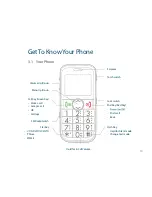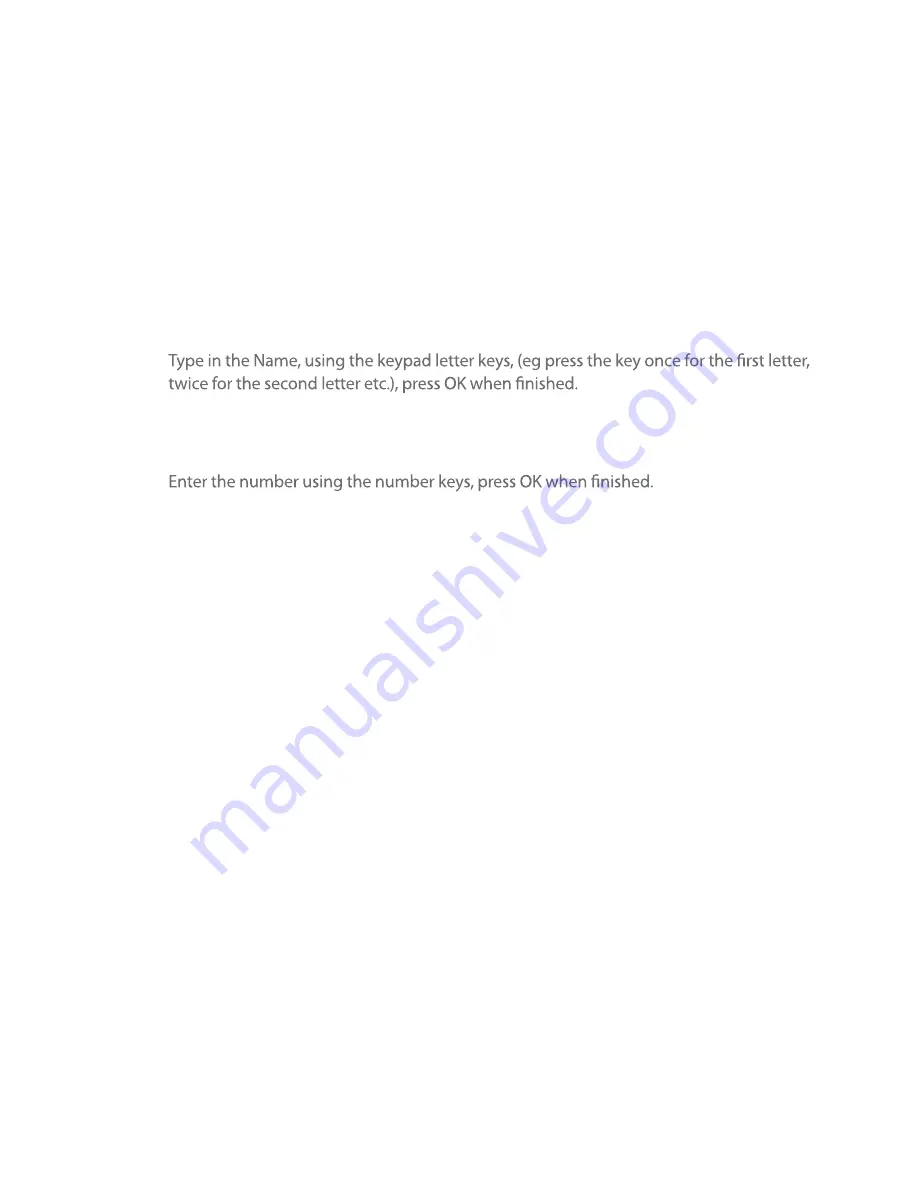
22
4.3 Add A Contact To Your Phone Book
Menu > Phone Book > Add New Contact > To Phone, To SIM > Name > Edit
Press the # key to change text input modes (eZiEng, abc, Abc, ABC, 123) if required.
Menu > Phone Book > Add New Contact > To Phone, To SIM > Number > Edit
Press
Done
and then
Yes
to Save when prompted.
4.4 Make A Call From The Phone Book
•
Press the
Up Arrow Key
to open the
Phone Book Search
view.
•
Press the letter keys shown on the keypad to search for the name of your Phone Book
contact.
•
Eg. Press 5 to search for John. Press 5 twice to search for Karen.
•
Use the up and down arrows to scan your Phone Book contacts.
•
When you have selected the required contact press
Option > Dial
to make a call to that
contact. Select the correct number where multiple numbers are stored.
Summary of Contents for R203
Page 1: ...Telecom R203 Mobile Phone User Manual ...
Page 34: ...34 Notes ...
Page 35: ......
Page 36: ...TPM03886 08 12 ...