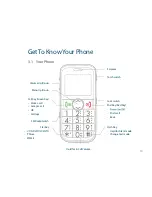23
4.5 Messages
•
The envelope icon
indicates a new message.
•
Press the
Green key
to read the message. Press the
Red key
to exit.
•
The double envelope icon
indicates the mail box is full. Please delete some
SMS messages.
•
From the idle screen, press
Down > Down
to access
Messages > Write Message
to start a new message.
•
Press the
Green key
for the option to save or send the SMS.
•
Press the
# key
to switch text input methods (eZiEng, abc, Abc, ABC, 123).
•
The Inbox shows all your received messages. Press OK to view the message.
Press Options to Reply,
•
Delete, Forward, Delete All, Use Number, Move to (U)SIM, Copy to (U)SIM.
•
The Outbox shows messages that failed to send. Sent shows sent messages.
•
Drafts shows all your saved messages which have not been sent.
•
Select Message Settings for Valid Time, SMS Centre Number, Delivery Report
and Cell ID Display options.
Summary of Contents for R203
Page 1: ...Telecom R203 Mobile Phone User Manual ...
Page 34: ...34 Notes ...
Page 35: ......
Page 36: ...TPM03886 08 12 ...