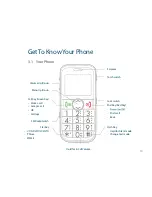25
4.7 Phone
Book
You can save names and numbers to the phone memory and the SIM card.
•
Select
Phone Book > Add New Contact
to add a new contact to the SIM or phone.
•
Select
Phone Book > Quick Search
name, the phone will list the corresponding records.
•
Select
Phone Book > Delete All
to delete all contacts from the phone or SIM. Or select
Option > Delete
in phone book list to delete the contacts one by one.
•
Select
Phone Book > Copy All
or
Move All
to copy or move all from SIM to phone or phone
to SIM.
•
Select
Phone Book > Memory Status
to view SIM card or phone memory status.
4.8 Speed
Dial
•
Once you have saved some Contacts you can assign speed dial keys to your favourite contacts.
•
Select
Settings > Call Setup > Speed Dial > Set Number
. Program speed dial keys. Once
saved, long press the key to activate S
peed Dial
to the preset number.
Note:
Speed Dial 1 = Voice Message Bank, Speed Dial 3 = International Message Bank. Speed dial
numbers can only be set to numbers already in your
Phone Book.
•
Press and hold the programmed number key to quickly call your assigned Contact.
•
Speed Dial is On by default. Go to
Settings > Call Setup > Speed Dial > Status
to enable or
disable the feature.
Summary of Contents for R203
Page 1: ...Telecom R203 Mobile Phone User Manual ...
Page 34: ...34 Notes ...
Page 35: ......
Page 36: ...TPM03886 08 12 ...