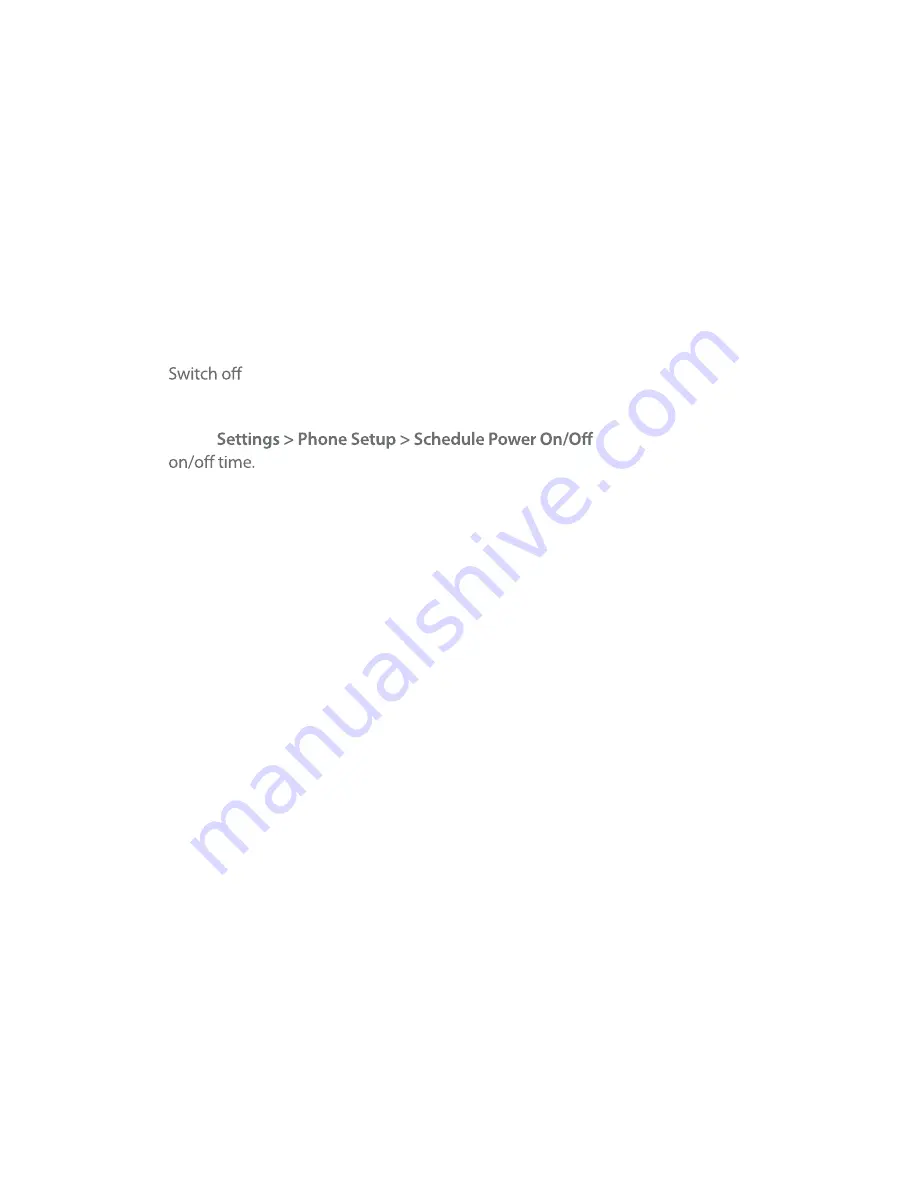
28
4.11 Phone Settings
•
Select
Settings > Phone Setup > Set Time
to set time (24hrs only) and date.
Network
Time
is enabled by default and will automatically update the time from the network.
Network Time
to set the time and date manually.
•
Select
Settings > Phone Setup > Set Home
City if required.
•
Select
to set automatic power
•
Select
Settings > Phone Setup > Language.
Select from English or Chinese.
•
Select
Settings > Phone Setup > LCD Backlight
to set the backlight timeout.
•
Select
Settings > Phone Setup > Brightness.
•
Select
Settings > Phone Setup > TTY setting
– Used for teletype equipment.
•
Select
Settings > Phone Setup > T-mode
– Enable T-coil support for hearing aids.
•
Select
Settings > Phone Setup > Master Reset
– Restore factory settings. The default
phone lock code is 0000.
Summary of Contents for R203
Page 1: ...Telecom R203 Mobile Phone User Manual ...
Page 34: ...34 Notes ...
Page 35: ......
Page 36: ...TPM03886 08 12 ...









































