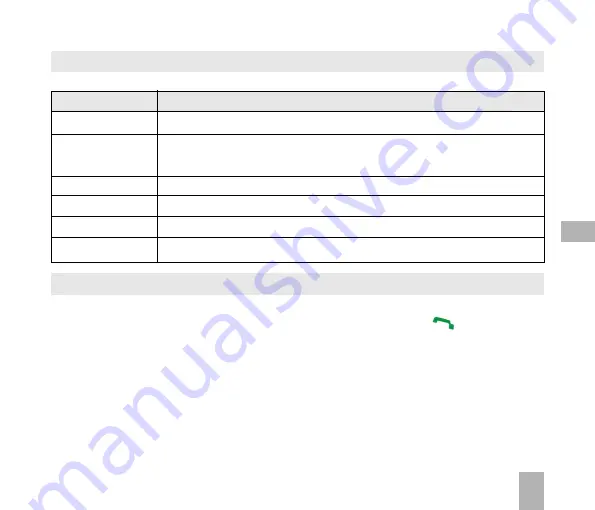
29
5 . 5
5 . 5
5 . 5
5 . 5
5 . 5
C a l l o p t i o n s d u r
C a l l o p t i o n s d u r
C a l l o p t i o n s d u r
C a l l o p t i o n s d u r
C a l l o p t i o n s d u r i n g a n a c t i v
i n g a n a c t i v
i n g a n a c t i v
i n g a n a c t i v
i n g a n a c t i v e
e
e
e
e V
V
V
V
Vo i c e
o i c e
o i c e
o i c e
o i c e C a l l
C a l l
C a l l
C a l l
C a l l
Press the Left Soft Key
Left Soft Key
Left Soft Key
Left Soft Key
Left Soft Key for Options
Options
Options
Options
Options during a voice call. Use the End key
End key
End key
End key
End key to return to the call menu
H o l d
H o l d
H o l d
H o l d
H o l d :
Puts the current call on hold
E n d c a l l
E n d c a l l
E n d c a l l
E n d c a l l
E n d c a l l :
End the call
R e c o r d
R e c o r d
R e c o r d
R e c o r d
R e c o r d :
Record the current call. The audio file is saved to the
My Audios folder
DTMF Off/On
DTMF Off/On
DTMF Off/On
DTMF Off/On
DTMF Off/On:
Enable or disable sending DTMF tones. Default is ON
Default is ON
Default is ON
Default is ON
Default is ON
M e s s a g e
M e s s a g e
M e s s a g e
M e s s a g e
M e s s a g e :
Switch to SMS interface during a call
C o n t a c t s
C o n t a c t s
C o n t a c t s
C o n t a c t s
C o n t a c t s :
Switch to Contacts interface during a call
B r o w s e r
B r o w s e r
B r o w s e r
B r o w s e r
B r o w s e r :
Launch the web browser
5
5 . 6
5 . 6
5 . 6
5 . 6
5 . 6
H i n t s a n d
H i n t s a n d
H i n t s a n d
H i n t s a n d
H i n t s a n d TTTTTi p s f
i p s f
i p s f
i p s f
i p s fo r
o r
o r
o r
o r C a l l s
C a l l s
C a l l s
C a l l s
C a l l s
•
Press the star key
star key
star key
star key
star key twice for the International Prefix ‘+’,
International Prefix ‘+’,
International Prefix ‘+’,
International Prefix ‘+’,
International Prefix ‘+’, three times for a ‘Pause’
•
To call a number from a message highlight
highlight
highlight
highlight
highlight the number then pr
pr
pr
pr
press
ess
ess
ess
ess
•
The microphone is on the base of the handset. Be careful not to block it
•
During a call ccccchang
hang
hang
hang
hangeeeee the vvvvvolume
olume
olume
olume
olume using the side
side
side
side
side V
V
V
V
Volume ke
olume ke
olume ke
olume ke
olume keys
ys
ys
ys
ys
•
The number of rings before the phone diverts to Voicemail is set by your Service Provider.
Contact your Service Provider to change this setting.
•
To enable international roaming please contact your Service Provider.
•
The Pause character ‘P’ inserts a 3 second delay into the dial sequence. You can use multiple
pauses for the required delay.
Summary of Contents for R6
Page 1: ...UserManual R6MobilePhone ...
















































