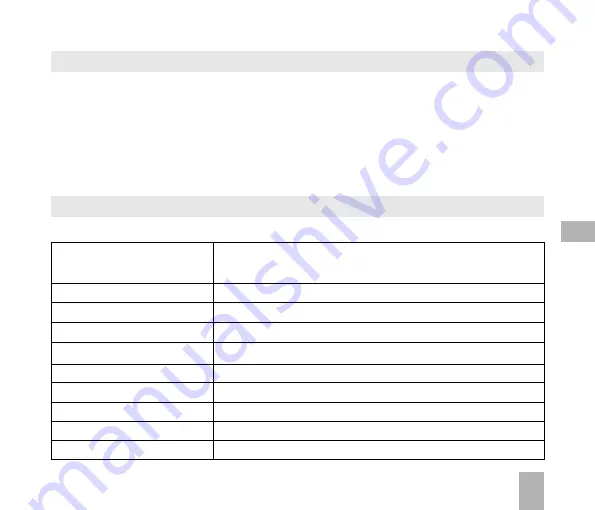
31
5 . 9
H o w d o I a n s w e r a Vi d e o C a l l ?
3G coverage is required to make and receive video calls
. If a video call is received when
browsing or using multimedia functions, the browser, media player or FM radio will be suspended.
W h e n r e c e i v i n g a n i n c o m i n g Vi d e o c a l l :
•
The phone will
ring
,
vibrate
and
illuminate
depending on the current
profile
setting,
•
Press the
Video call key
to
accept
the video call,
•
Press the
End key
to
end
the video call.
5 . 1 0
C a l l o p t i o n s d u r i n g a n a c t i v e Vi d e o Call
Press the
Left Soft Key
for the following
Options
during a
video call
:
Hold / Cancel hold
Send a
still picture
instead of your own image and the
v o i c e i s m u t e d
S t a r t r e c o r d i n g v i d e o
Record video from the other party (i.e. received video stream)
Block / Send my picture
Block / Send your own image to the other party
Use back / front camera
Select the back /front camera
B r i g h t n e s s
Adjust the brightness
Z o o m
Change the magnification of your own image
PIP off
Hide or show your own picture on the local screen
E x c h a n g e P I P
Swap the Picture in Picture display the other way round
N e w t e x t m e s s a g e
Send
SMS
during a video call
C o n t a c t s
Switch to
Contacts
interface
5
Summary of Contents for R6
Page 1: ...UserManual R6MobilePhone ...
















































