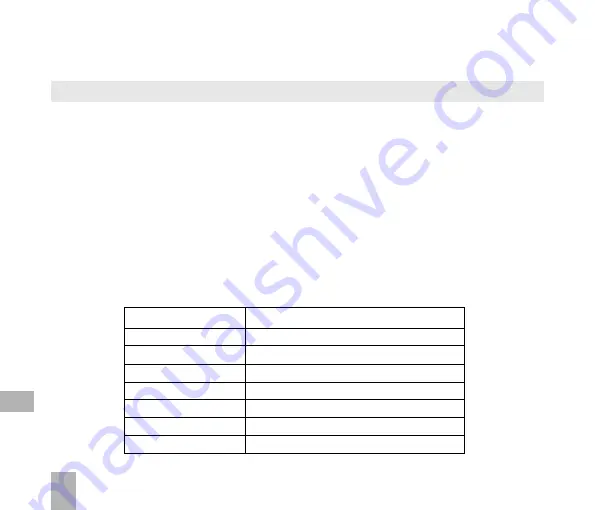
52
9
A l a r m t y p e
Daily, Workday, Weekly, Once
A l a r m d a t e
Available with Weekly and Once
A l a r m t i m e
Set as required
S n o o z e
Off, 5, 10, 15, 30 minutes
R i n g t o n e
On / Off
R i n g f i l e
Alarm.mid, press
Edit
to change
S t a t u s
Enable / Disable
Alarm remark
Optional
9 Alarms and Appointments
9 . 1
S e t A l a r m s
Menu
>
Tools
>
Alarm
>
Add
Configure the alarm as required using the Alarm Setup Screen:
•
Daily
Alarm goes off every day
•
Workday
Alarm goes off Mon – Fri only (Rest days can be set under
Options
)
•
Weekly
Alarm will go off at the same time each week
•
Once
Alarm will only go off once
•
Snooze
can be set to be Off, 5, 10, 15 or 30 minute intervals
•
Snooze
will repeat for
six times
or until you
Stop
the alarm by pressing
OK
•
The
Alarm Tone
is preset by the Ringfile Press
Edit
to change if required
•
If the Alarm time has passed it cannot be saved
•
If the phone is off the Alarm will automatically switch on the handset.
Alarm Summary Table
Summary of Contents for R6
Page 1: ...UserManual R6MobilePhone ...
















































