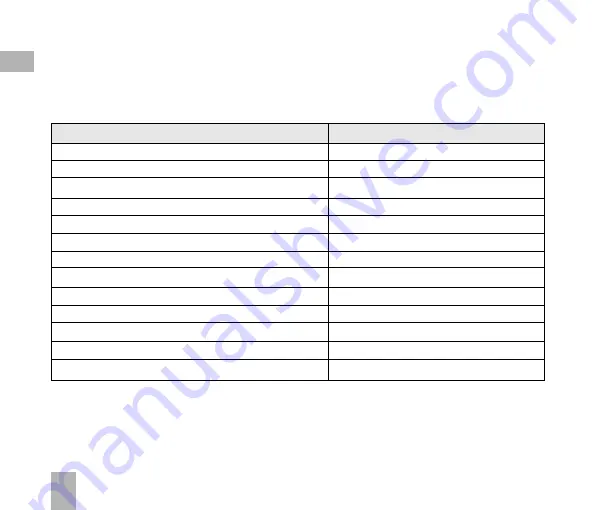
8
1
Welcome
Congratulations on choosing the Telecom R6 handset. Please take a few minutes to read the user
guide to help you get the most from your new mobile.
O p e r a t i o n
Q u i c k R e f e r e n c e
Handset overview, keypad and information bar
Section 1 – Introduction
Making a call
Section 2 – Getting Started
Quick introduction to key features, Calls & SMS
Section 3 – Basic Operation
Store a list of contact names & phone numbers
Section 4 – Contacts
View calls received, dialled and missed
Section 5 – Calls
Text messages – sending and receiving
Section 6 – Messages and Emails
Personalise your phone e.g. ringtone, screen
Section 7 – Personalise…
Managing handset files and content
Section 8 – File Manager
Setting alarms and reminders
Section 9 – Alarms and Appointments
Using the camera – take photos, record videos
Section 10 – Imaging
Using the FM radio and MP3 Player
Section 11 – Music
Connecting to a PC to copy pictures & music
Section 12 – Connectivity
Calculator, Stopwatch and more…
Section 13 – Other Facilities
1
Summary of Contents for R6
Page 1: ...UserManual R6MobilePhone ...










































