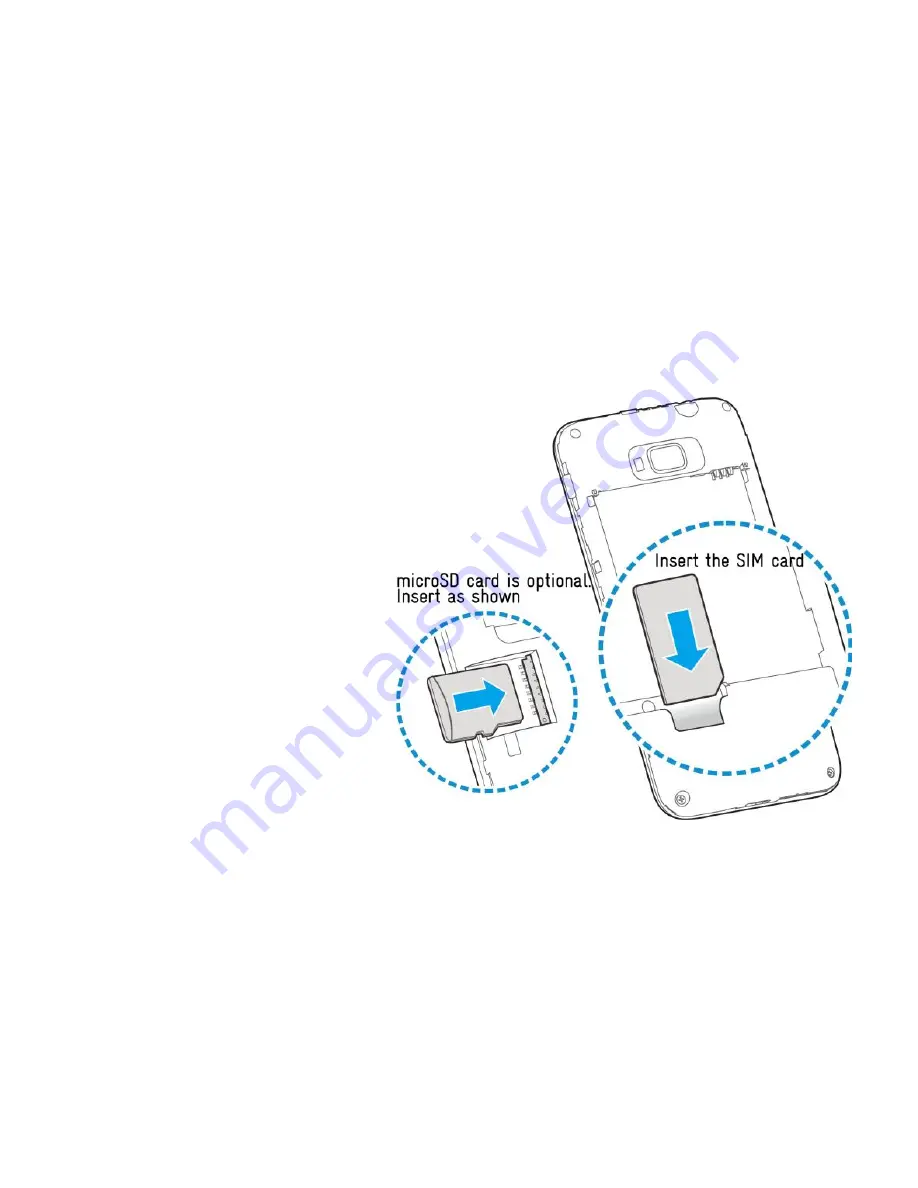
Insert the SIM Card and microSD Card*
1. Open the back cover using the thumb catch
on the base of the handset.
2. Locate the SIM slot as shown.
3. Hold the SIM card with the gold contacts
facing down and the cut corner facing the
bottom of the phone and push it fully into the
slot.
3. To increase the memory capacity
insert a microSD card (*optional)
up to 32GB as shown.
Push it fully into the slot.
4. The microSD card is an optional
accessory and is not included in
the box.
3


























