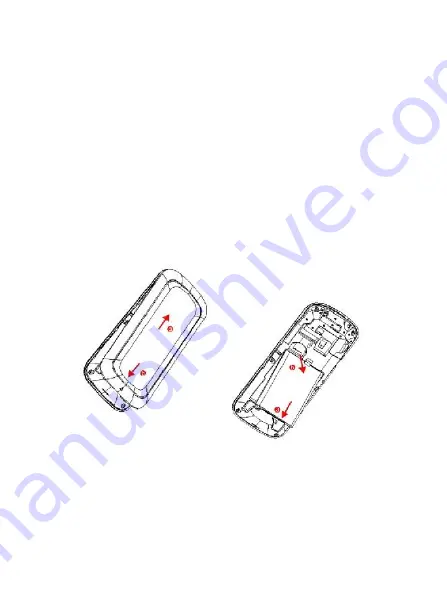
12
2.1.1
Install & remove a battery
Remove:
(1)Slide forward the bottom off the back cover to remove.
(2) Lift the battery from its slot and take it out.
Install:
(1) Place the battery into the battery slot.
(2) Slide the back cover toward the top of the Mobile Phone to
lock the cover into its place.
Warning:
(1) There may be the risk of explosion if the battery is replaced
by the wrong type.
(2)Dispose of used batteries according to the guidelines.
2.1.2
Charging
To plug in the power charger, the charger cable plug at the
bottom of the Mobile Phone
Note:













































