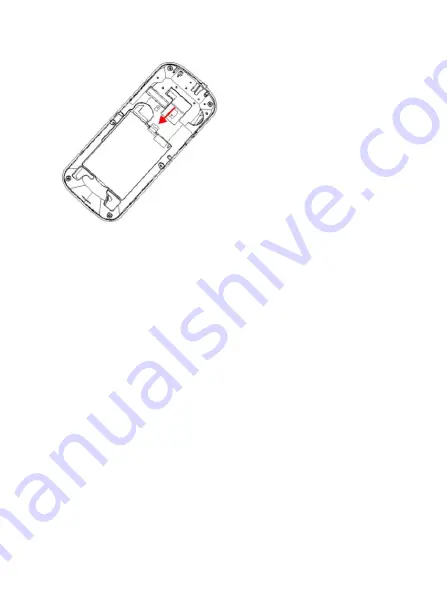
15
2.4
Storage Management
Manage the memory card storage space.
1. The computer and synchronize
Note: This Mobile Phone supports USB boot function; all
operations are on the computer need to use the card reader.
You can enter after the discovery has a number of preset folders,
for normal use, set the relevant documents were deposited with
the corresponding directory, that is, which corresponds to MP3
folder My music, photos corresponding album Folder,
corresponding folders, pictures corresponding Images folder.
Sound recording, self-Tone Audio corresponding folder.
2. Format
If you format the memory card, all files saved in it will be lost. By
two ways you can format your Memory card:
Format by Mobile Phone: enter File Manager—>select Memory
card —>select Format.
















































