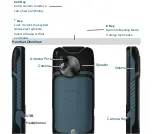16
The Information bar
Insert the memory card as shown with the gold contacts facing down
Close the card holder and make sure the card is correctly aligned.
With the microSD
™ card inserted the default storage location (for photos etc) is the
External Memory
. See
Menu
>
Settings
> arrow right
►
to
Handset
>
Download
location
to change if required.
Go to
Menu
>
File Manager
> arrow right
►
to
Memory Card
to access the stored files
Connect the handset to your computer using the USB lead supplied to transfer files to
and from the memory card.
1.4
How to switch the phone On or Off
Press and hold
the red key
for
two seconds
to switch the phone
ON
or
OFF
.
Enter (U)SIM PIN code
–
supplied with your (U)SIM card. The
start up
screen below is
referred to throughout the manual as the
Idle Screen:
The Idle Screen:
1.5
How do I connect the charger?
Charge before initial use
.
The plug and socket are keyed so they will only fit together one