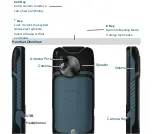19
1.11
How to send a Text Message (SMS)
Press the
Left Arrow
◄ for
Messages
Press
OK
for
New message
.
Press
OK
for
Text message
Enter the phone number directly or press
OK
to select from
Contacts (Cont.)
Select the
Contact
then press
OK
for
Done
. The
Contact
number is displayed, press
OK
Press the
Down Arrow
▼
once
to move the cursor into the text field
Type the message using the letter keys on the keypad (see Chapter 6 on Texting)
Press the
OK
to send the message.
1.12
How to navigate the Menu
The
Main Menu
is a grid of icons that are used to access key features on the phone.
From the
Idle Screen
press
OK
to access the
Main Menu
. Use the
Arrow Keys
▲▼◄►
to move the cursor or press the corresponding number key as shown on the
grid below. Eg
Menu > 5
=
Messages
The icons are described at the bottom of the screen.
OK