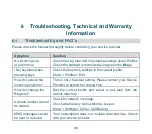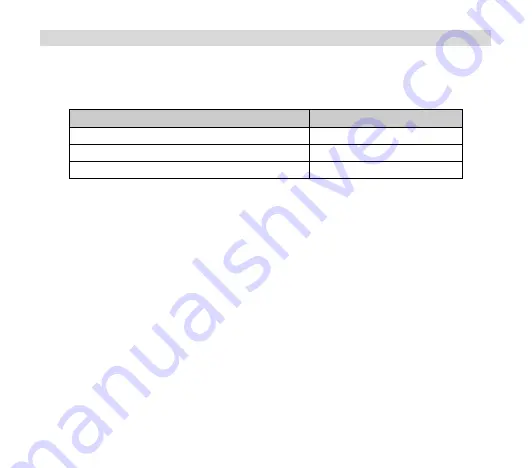
27
3.3
How to use Predictive Text
Predictive text allows words to be entered more efficiently using a single keypress for each
letter, as opposed to multiple keypresses in multi-tap text mode. Compare how to write the
word
„the‟:
Traditional multi-tap text mode (ABC, abc)
Predictive Text Mode (En)
Press 8 (tuv) once to select „t‟
Press 8 once for „t‟
Press 4 (ghi) twice to select „h‟
Press 4 once for „h‟
Press 3 (def) twice to select „e‟
Press 3 once for
„e‟
The
default text mode
is
abc
indicated by
abc
in the top right corner of the display
.
Press the
#
key
to toggle between different modes
En
,
ABC, abc
and
123
If you change the default mode the handset will remember your last setting.
Predictive text
uses a built-in dictionary to generate words from the letters pressed.
When a word is highlighted press the
#
key
to raise the case.
Eg
. dave > Dave > DAVE
Use the
▲▼keys
to choose from available words and press
OK
to confirm or choose
Spell Word?
to insert a new word and save to
My Words
. Unknown words default to
Spell Word?
In Multi-tap modes (ABC, abc) if the next letter is on the same key, wait until the cursor
appears or press the
Right arrow
►
to move the cursor on.
To insert a
space
press the
0
key. To
delete
letters press the
C key
.
Press the
1 key
for common punctuation marks. Press the
*
key
for special characters.
ABC
,
abc
are multi-tap modes. Press the key once for the 1
st
letter, twice for the 2
nd
letter etc.
In text input screens (eg SMS, MMS and Email) you can add your own words to the