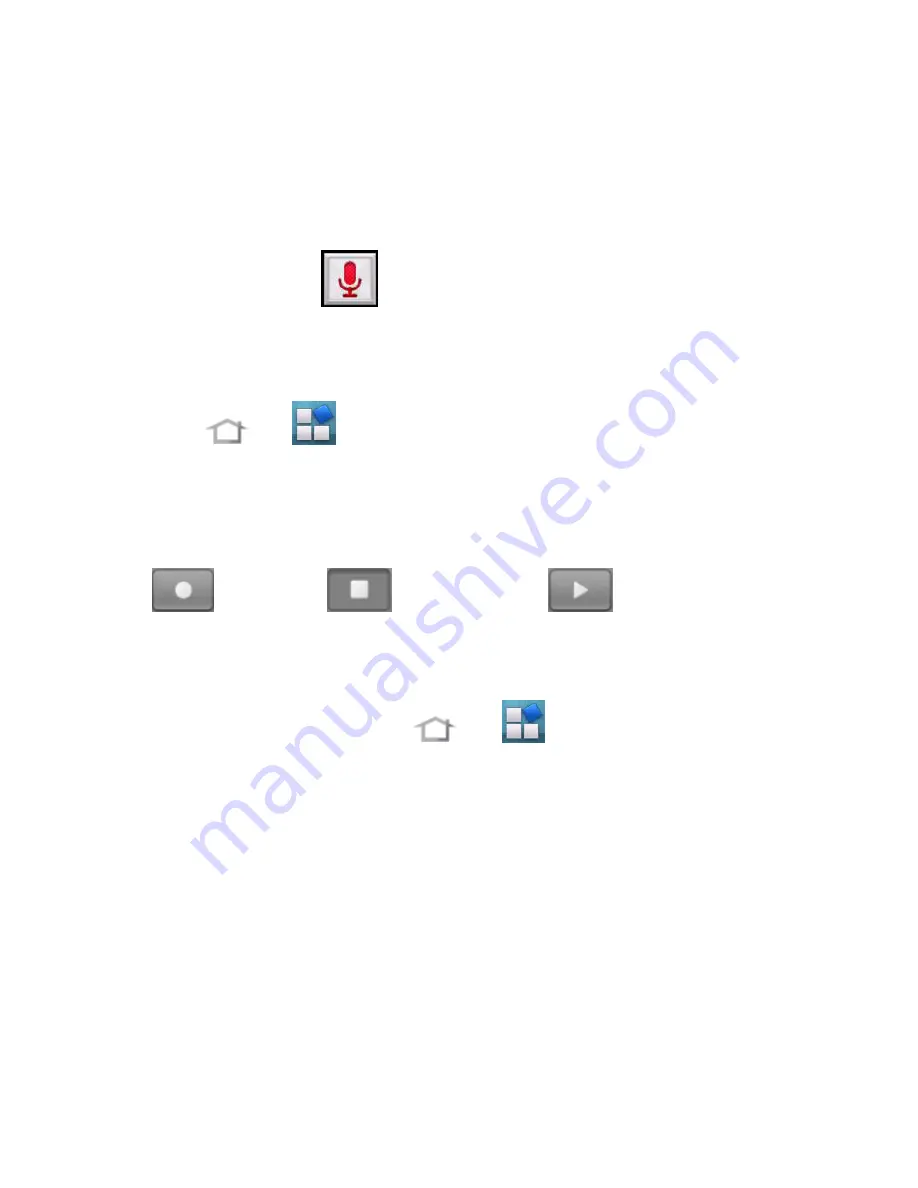
Sound Recorder
Sound Recorder
enables you to record your voice memos that you
can also set as a ringtone.
Tap
Home
>
> Sound Recorder
:
Record Your Memo
1. Hold the tablet so the microphone is near your mouth.
2. Tap
to start,
to stop and
to play back.
3. Tap
OK
to save the voice recording, or tap
Discard
to discard the
recording.
4. Files are stored at:
Home
>
> Music > Playlists > My
recordings
.
5.
Hold
the recording and select
Use as phone ringtone
to set as
your Ringtone.
83
Summary of Contents for V9
Page 8: ...Getting Started Insert your SIM card 1 Remove the battery cover 8 ...
Page 12: ...Device Overview 12 ...
Page 26: ...Settings Tap the Settings icon or Menu Settings from the Home Screen to view Settings 26 ...
Page 47: ...Android Keyboard The Android keyboard is simple clear and easy to use 47 ...
Page 77: ...Music Use the Music application to play your audio tracks 77 ...
















































