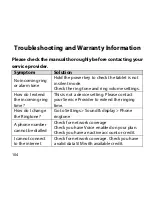Media volume
Set the media volume for
Music
and
Videos
players.
1. Select
Media volume
from the Sound & display settings.
2. Adjust the media volume and tap
OK
to save.
Phone ringtone
1. Tap
Phone ringtone
from Sound & display settings.
2. Tap the available ringtones to select from the pop-up list.
Tips:
You can also set an audio file as the ringtone from the music list.
1. Tap
Home >
> Music > Songs
2. Select and hold the song until the menu pops up.
3. Select
Use as phone ringtone
.
91
Summary of Contents for V9
Page 8: ...Getting Started Insert your SIM card 1 Remove the battery cover 8 ...
Page 12: ...Device Overview 12 ...
Page 26: ...Settings Tap the Settings icon or Menu Settings from the Home Screen to view Settings 26 ...
Page 47: ...Android Keyboard The Android keyboard is simple clear and easy to use 47 ...
Page 77: ...Music Use the Music application to play your audio tracks 77 ...