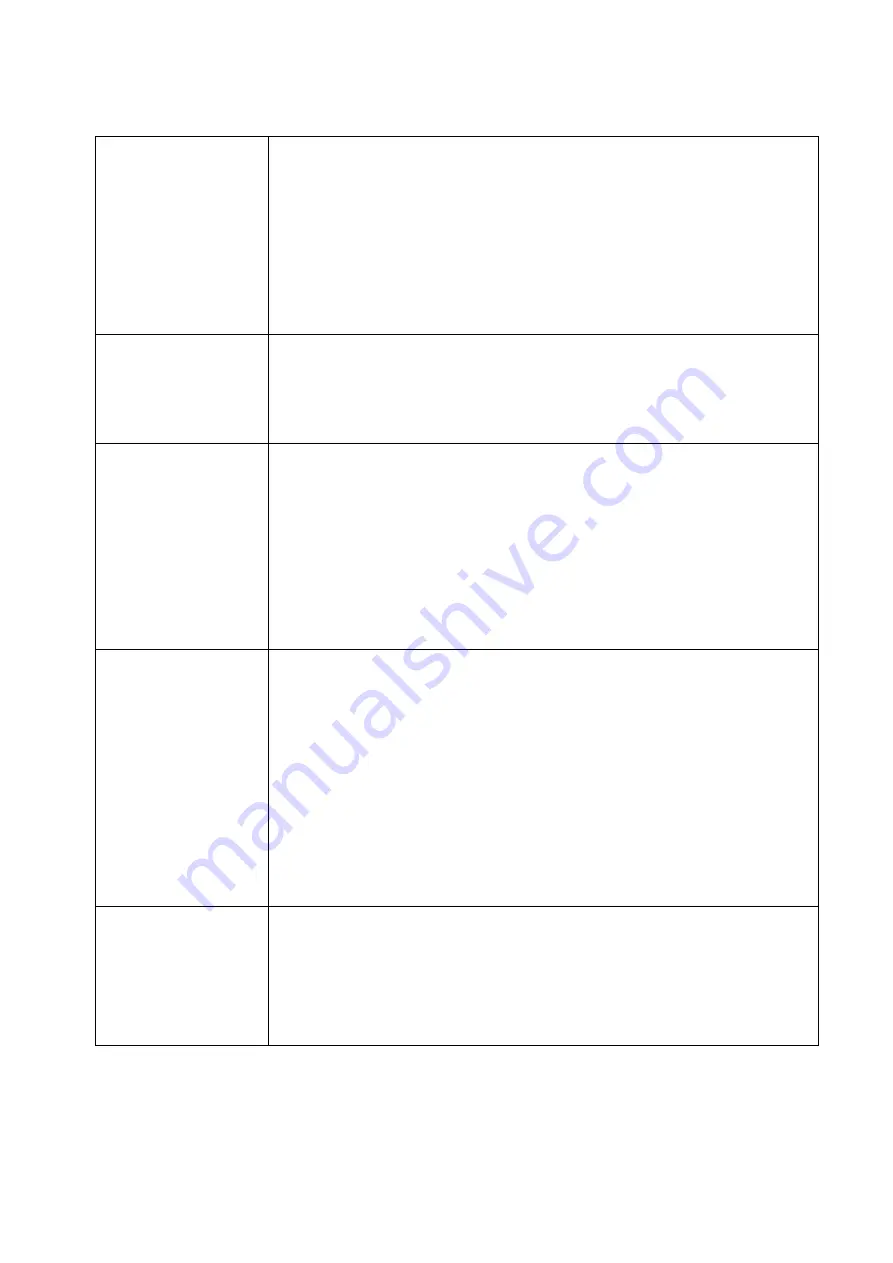
25
R1,2,3 Toggle, R4
No Use
R1, R2, R3 pushbuttons are set as Toggle and R4 pushbutton no
use. This function is applied when the crane has 2 trolleys and
need to control the trolleys separately or simultaneously. Press R1
pushbutton to control Trolley A, Press R2 pushbutton to control
Trolley B, and Press R3 pushbutton to control both Trolley A & B
(Once R3 pushbutton is pressed, R4 replay is also activated with
R3 relay. At this time, R4 pushbutton is no longer available even
if it has been pressed.
R1,2,3 Toggle, R4
Group
R1, R2, R3, and R4 pushbuttons are all set as Toggle. This
function is applied when the crane has 4 trolleys and need to
control the trolley A, trolley B, trolley C, trolley D separately by
pressing each individual pushbutton respectively.
Power On Mode
Start-Pushbutton/Password:
Start-Pushbutton
: It is the regular way to power on the receiver.
Password
: The selection menu of key1, key2, key3, and key4 are
popped up when Password is chosen. Allow the operator to select
any combination of these 4 keys. Operator has to enter password
before turning on the transmitter. The purpose is to prevent the
unauthorized person from operating the remote controller or
machine.
Inching
The relative relay will be conducted within a certain time, in order
to operate with short and precision movement. There are 2 ways
to perform this function:
Dual Buttons Inching
: Press and hold “START” pushbutton and
press the relative motion pushbutton to perform inching motion.
(When “Dual Buttons Inching” is chosen.)
Single Button Inching
: Once “START” pushbutton is pressed,
just presses the relative motion pushbutton, then can perform
inching motion. To release this function, just press “START”
pushbutton again. (When “Single Buttons Inching” is chosen.)
Inching time
“Inching time” can be set from 0.01~2.0 seconds. This function is
used to operate crane with short and precise movement (e.g.
accurate position). “Inching Time” is the same as the working
time for the relative relay that is controlled by executing
“Inching” control function.
Summary of Contents for F25
Page 1: ......
Page 2: ......
Page 11: ...8 4 2 F25 Receiver s parts Antenna Wiring Diagram Power On Indicator ...





































