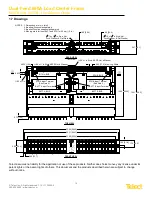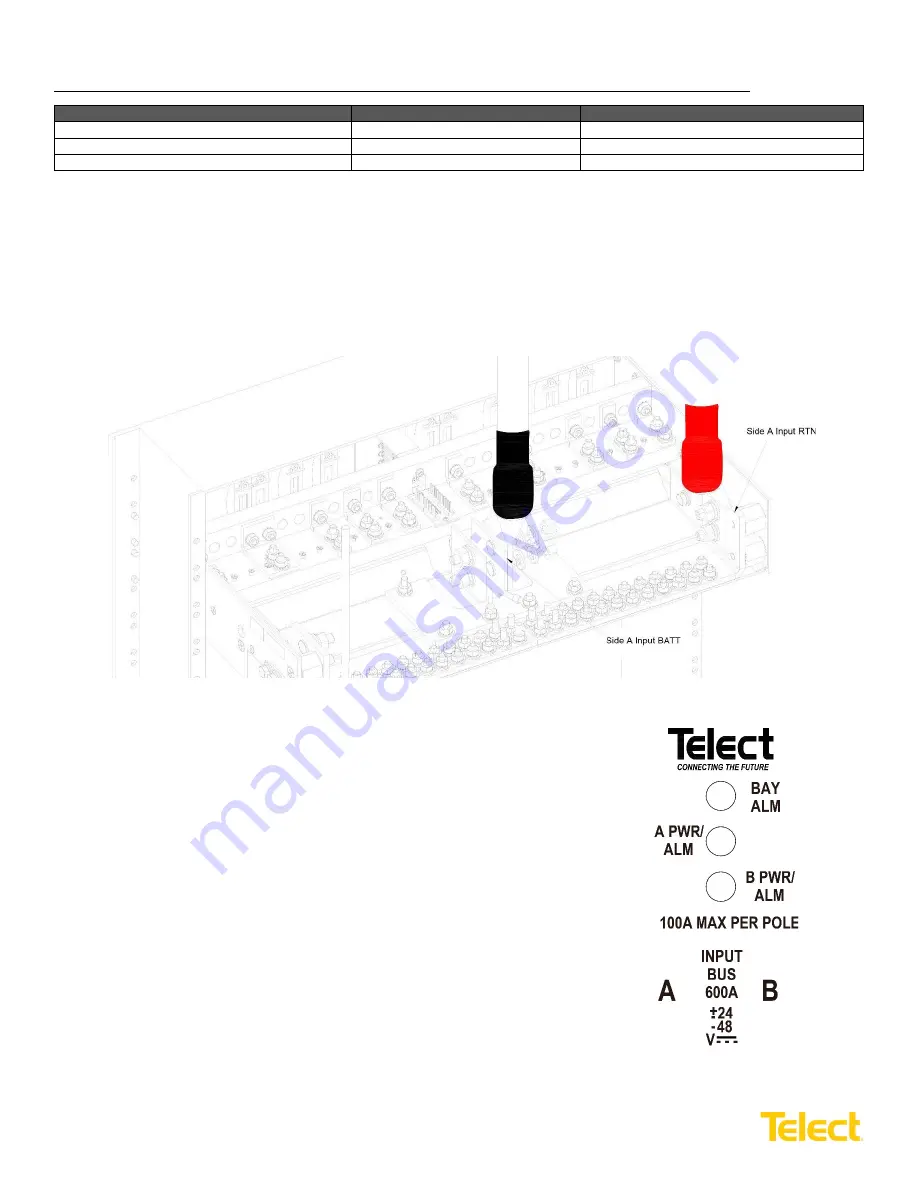
Dual-Feed 600A Load Center Frame
600CB10 & 600CB12 Installation Guide
9
© Telect, Inc. All rights reserved. 7.14.17 136429-2
509.926.6000 :: www.telect.com
Ambient Operating Temperature Range
Max. Current Rating Per Side
Min. Cable Insulation Temperature Rating
-5
°
to 49
°
C (23
°
to 120
°
F)
600A
75
°
C (167
°
F)
49
°
to 55
°
C (120
°
to 131
°
F)
550A
75
°
C (167
°
F)
49
°
to 55
°
C (120
°
to 131
°
F)
600A
90
°
C (194
°
F)
9. Insulate the lug barrels with UL94 V-0 rated heat shrink tubing.
10. Clean terminals and lugs with a non-abrasive, non-metallic pad.
11. If required, lightly coat antioxidant on lugs and input BATT and RTN terminals and then connect lugs to input
terminals, as shown in Figure 8. Tighten lugs to 150-in./lb. (~17 N
•
m), max.
12. Make sure the breaker or fuse holder positions are either empty, off or
contain dummy fuses (phony, inoperative, all-plastic slugs).
13. Enable the fuse or breaker at primary distribution unit or battery
(750A max.) to turn on Feed A to Side A of load center and then
check voltage and polarity at input connectors of the panel.
Verify the following:
•
A PWR LED on front of panel turns green
•
B PWR LED turns red
14. With A PWR LED green (normal operation) – but with B PWR LED red
(off or failure operation) – test A PWR relay and contact alarm terminal:
•
Expect continuity (0
Ω
) between Terminals C and NC
•
Expect an open circuit (
∞Ω
) between Terminals C and NO
Figure 8 – Input Lugs
Figure 9 – LED Panel