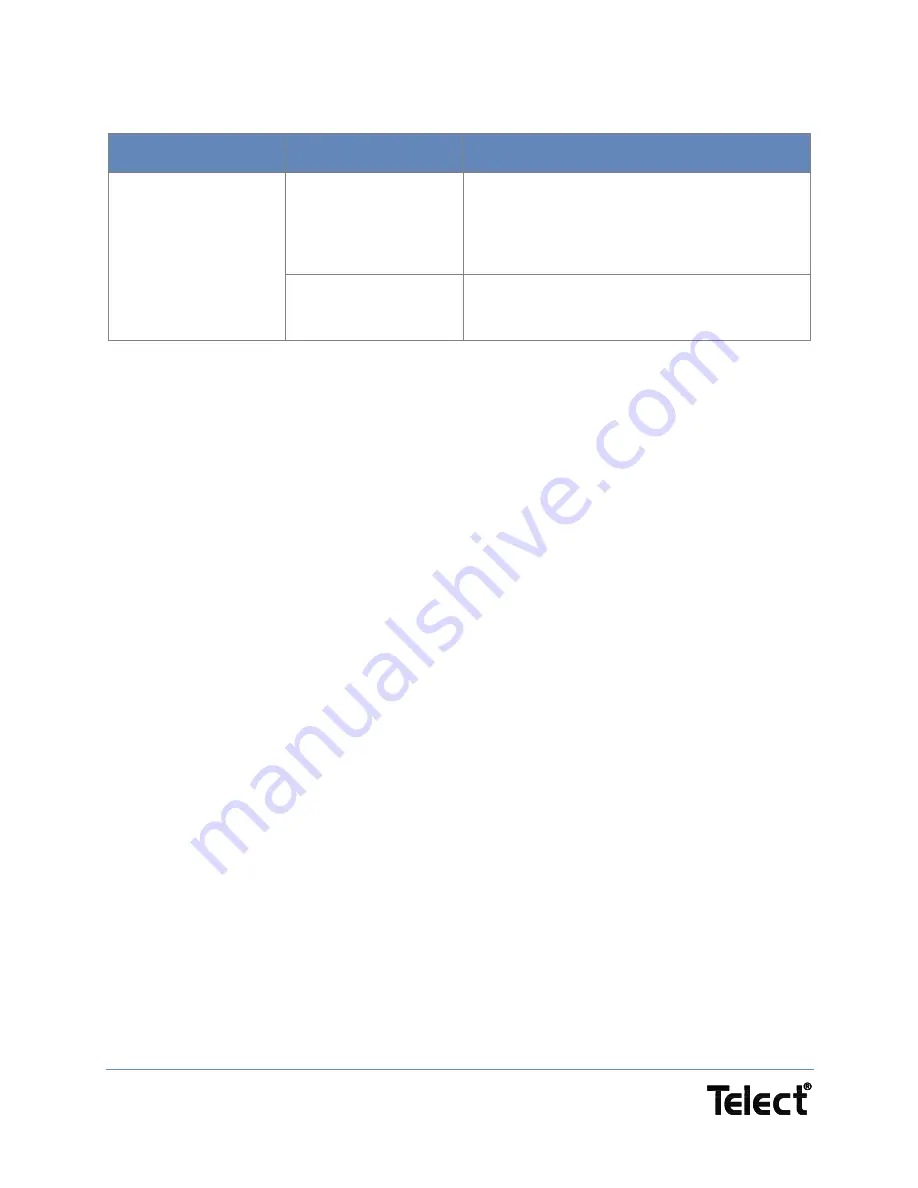
Page 3-75
4.1.3 Grounding in the St. Louis Market Area
All the nrgSmart cabinets in the T-Mobile St Louis market area need to have a grounding
reference wire installed between the power plant return buss and the cabinet ground buss bar.
This #6 AWG green and yellow conductor has a single-hole lug on one end and a two-hole lug on
the other. The single-hole lug allows you to install the cable on the existing, used (+) return buss
at the termination point where the return power cable from the current terminal connection
terminal is seated.
1. Remove the rear cabinet panel to provide access to the power plant buss and cabinet ground
buss.
2. Verify the potential between the power plant return buss (+) and the cabinet ground buss bar
with a volt-ohm meter. The test must result in a 0 volt reading; if you get any other reading, do
NOT proceed, but contact Technical Support at 1.888.821.4856 (domestic calls) or
509.921.6161 (Option 2).
3. The single hole allows one of the two nuts currently holding the return cable to the (+) bus to
be removed without loosening the return connection. Remove this nut.
4. Land the grounding cable.
5. Reinstall and torque the nut.
6. Land the two-hole end of the grounding cable on the most convenient position on the cabinet
buss bar at the rear left, behind the power plant, and torque the nuts.
7. Reinstall the rear cabinet panel.
4.1.4 Microwave Radio Power Feed Correction
Under the direct supervision of T-Mobile and before performing the previous grounding
procedure on sites that have the Adtran microwave radio installed,
1. Turn off and power down the Adtran Microwave radio.
2. Verify that the radio is currently installed with the power negative on the power input connec-
tor at the right side where the ground symbol is.
String Fail Alarm
The Battery Mid-point
Monitoring system has
detected a voltage
imbalance in one of the
battery strings.
Have the batteries inspected by the manufacturer
and follow their recommendations.
A Battery Mid-point
Monitoring sense wire is
disconnected.
Check the sense wires.
Table 8 - Troubleshooting issues and actions: SC200
Problem
Possible cause
Required action


































