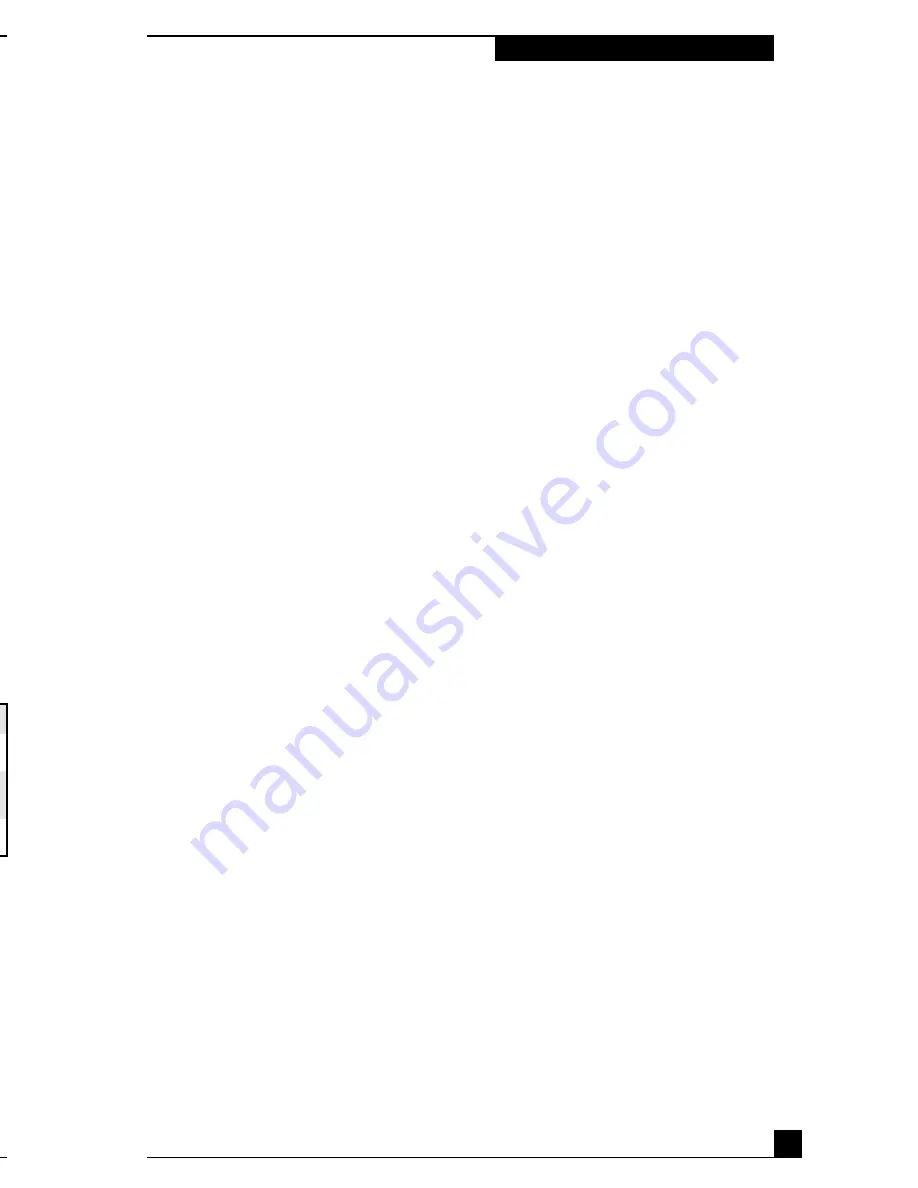
24.2 UNMARKING A VIP CALL RECORD
1)
Press the
PHONE BOOK
key, then repeatedly press either
REVIEW
key until
you see the VIP call record you want to unmark.
2)
Press and hold the
STAR (*)
key until
PRIORITY CALL
disappears from the
display. The B150D beeps once to confirm your unmarking this record.
25) MESSAGE WAITING
If you subscribe to your telephone company’s message waiting service, the B150D
tells you when you have a message waiting. The message waiting indicator icon will
appear in the display, and remains until you retrieve the message. Depending on the
type of message waiting service provided, the red message waiting light on the upper
right corner of the top of the B150D will also blink. The indicator(s) will remain on
until you retrieve the message(s.)
NOTE:
Refer to instructions provided by your service provider on how to retrieve messages.
There are three types of message waiting:
1)
STUTTER DIAL TONE
– if you subscribe to the telephone company’s message
waiting service.
2)
FSK
– if you subscribe to the telephone company’s CID message
waiting service.
3)
MULTI-X
– if you are behind a PBX system with message waiting service.
For
STUTTER DIAL TONE
and
FSK
message waiting, set the message waiting switch at the
bottom of the phone to
FSK.
For
MULTI-X
message waiting, set the message waiting
switch to
VMWI.
26) TROUBLESHOOTING
Should you experience difficulty with the operation of your B150D, check for the
following:
If you still experience problems, disconnect the phone. If other phones on the same
line work properly, the fault may be with this particular phone, or have something to
do with its installation. If you cannot determine the problem, take your telephone to
your local dealer for assistance.
27) CARE AND MAINTENANCE
These suggestions will help you care for your phone so you can enjoy trouble-free
service for many years:
– Keep the telephone dry. If it gets wet, wipe it dry immediately. Liquids might
contain minerals that can corrode the electronic circuitry.
Release
– to re-access the line quickly for another dial tone, without pressing the
hook switch or placing the handset back in its cradle
Volume Control
– controls the volume of the handset, headset, speakerphone and
ringer
Headset Jack
– to connect an optional headset for hands-free convenience
Data Jack
– lets you connect an additional phone or answering machine to the
B150D on the same line
Hearing Aid Compatible
– lets you use the B150D with hearing aids that have a
T (telephone) switch
2) IMPORTANT CALLER ID INFORMATION
To use the phone’s Caller ID and call waiting features, you must be in an area where
the services are available, and you must subscribe to the services. Where Caller ID is
offered, one or more of the following options are generally available:
a)
Caller’s number only
b)
Caller’s name only
c)
Caller’s name and number
3) IMPORTANT NOTICE BEFORE INSTALLATION
Each device that you connect to the phone line draws power from the phone line.
This power draw is referred to as the device’s
ringer equivalence number
, or
REN
.
The
REN
for the B150D is located on the bottom of the telephone.
If you are using more than one phone or other devices on the same line, add up the
value of all the
REN
s. If the total is greater than five (three in rural areas), your phone
might not ring. If the ringer operation is impaired, the problem can often be rectified
by removing a device from the line to reduce the total
REN
to the number allowed.
FCC STATEMENT
Your B150D complies with Part 68 of FCC Rules. You must, upon request, provide
the FCC Registration Number and the
REN
to your telephone company or other
service provider. Both of these numbers are located on the bottom of the B150D.
You must not connect your B150D to either coin-operated systems or party line
systems.
The B150D also complies with the limits for a Class B device as specified in Part 15
of the FCC Rules. These limits provide reasonable protection against radio and TV
interference in a residential area. However, your telephone might cause TV or radio
interference, even when it is operating properly. To eliminate interference, you can
try one or more of the following corrective measures:
a)
Reorient or relocate the TV or radio’s reception antenna
b)
Increase the distance between the telephone and the radio or TV.
Consult your local dealer or service center if the problem persists.
14
3
Teledex B150D Users Manual
Teledex B150D Users Manual
MESSAGE WAITING
NOTICES
P/N 600-0480-52
Contents Copyright © 2002 Teledex LLC
NO DIAL TONE
Phone line and/or handset cord may not be connected securely.
BLANK DISPLAY
AC adapter may not be plugged in entirely, or line cords incorrectly installed.
VOLUME DROPS
Someone may have picked up an extension on the same line.
WHILE ON A CALL
NOISE ON THE LINE
Phone line and/or handset cord may not be connected securely.
Summary of Contents for B150D
Page 1: ...B150D Single Line Business Speakerphone with CID Display User s Guide ...
Page 2: ...n 17 ...
Page 4: ...e t s e 15 ...
Page 6: ...s 13 ...
Page 8: ...t 11 ...
Page 10: ...e 9 ...
Page 12: ...7 ...
Page 14: ...5 ...
Page 16: ...3 ...
Page 18: ......
Page 20: ...Ds y e ...






































