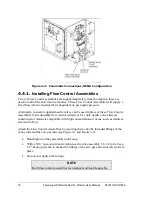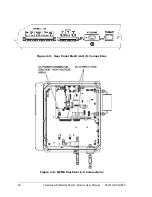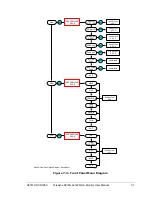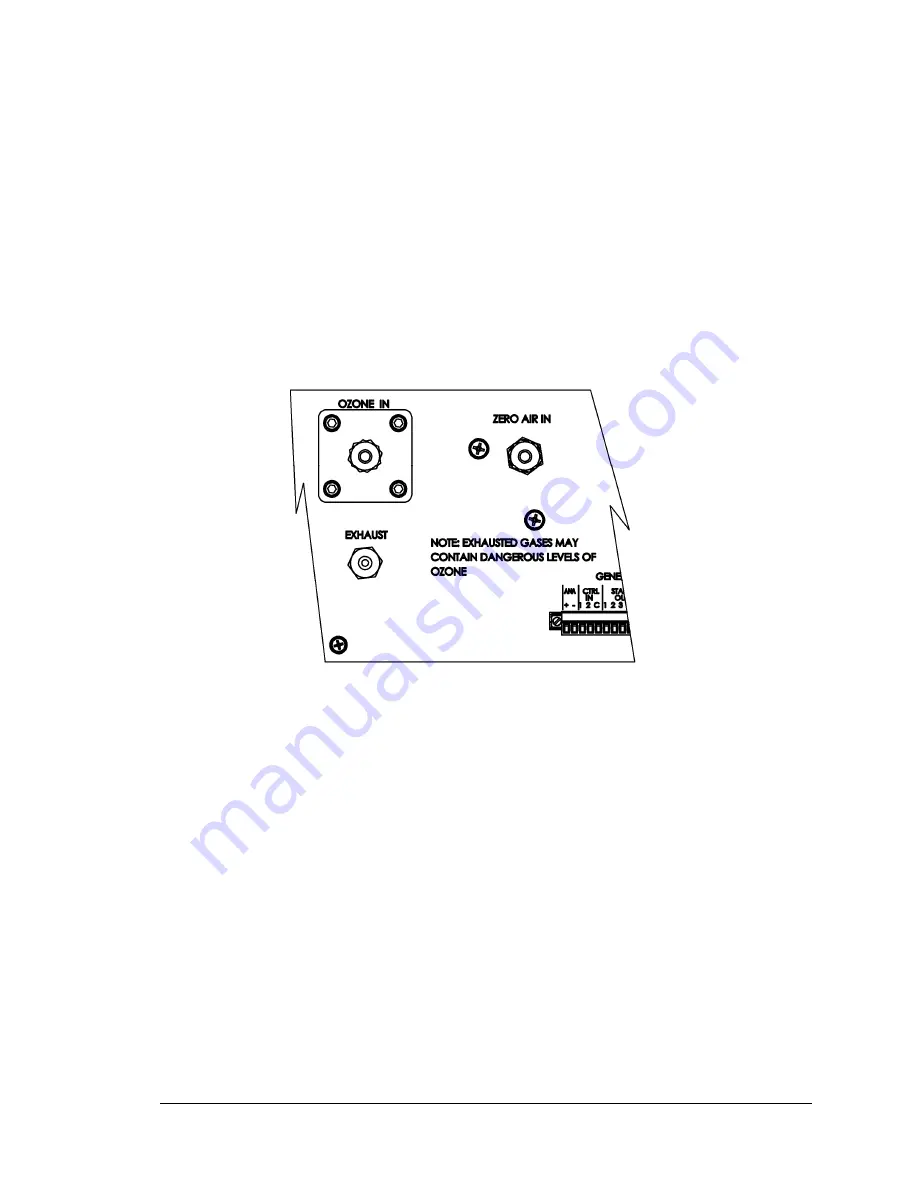
06161H DCN7969
Teledyne API Model 465H O
3
Monitor User Manual
17
5.
Turn on the 465H by switching the switch on the left side of the rear panel, or
applying power to the monitor (NEMA configuration.) The front panel display
should light with a sequence of messages, including the instrument serial number
and software revision. (When the instrument first powers up, the display will
show ‘xxxx’, indicating that the instrument is in start-up mode, waiting for the
UV detector readings to stabilize).
After the start-up period, the instrument will begin displaying the ozone concentration
and the optional stream selector will begin operating, if installed.
4.4.
Pneumatic Connections
Figure 4-3: Pneumatic Connections, Rack Mount Configuration
Summary of Contents for 465H
Page 2: ......