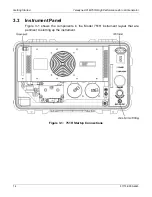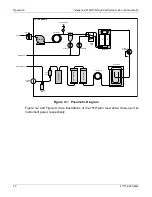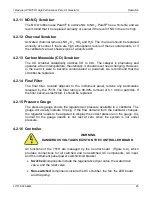Getting Started
Teledyne API M751H High Performance Zero Air Generator
16
07773B DCN6940
3.5 Power-Up
COOLING FAN Requirements
The instrument panel cooling fan draws air IN and requires at least 6” (150 mm) of
clearance for proper operation.
NOTE:
DO NOT BLOCK THE COOLING FAN; ALWAYS KEEP LID OPEN WHEN
INSTRUMENT IS RUNNING.
1. Turn on the instrument panel POWER SWITCH (Figure 3-1).
2. The instrument panel POWER LED should come on.
3. The cooling fan should start immediately.
4. The compressor should start after a few seconds delay. The delay is to allow the
control board to measure the local line frequency.
5. After 30 to 60 seconds, the instrument panel pressure gauge should read 30
psig.
6. When the DEWPOINT LED is lit green, it indicates that the 751H is producing
clean dry air (see Specifications footnote,
1).
NOTE
If the 751H has been unused for several days, it may take 30-60 minutes for
the DEWPOINT LED to light green. However, for ultra-low-level calibrations,
running the instrument for several hours could be beneficial for achieving
stability and thoroughly scrubbing contaminants.
3.6 Storage and Transportation
If the 751H will not be used for an extended period of time or will be transported, the
following procedure applies:
1. Turn off the 751H.
2. Wait approximately 1 minute.
3. Turn on the 751H. The water drain valve will switch into the open position and
vent any accumulated water through the water drain. (Standing H
2
0 will cause
corrosion)
4. Turn the 751H off.
Summary of Contents for 751H
Page 2: ......
Page 4: ...ii 07773B DCN6940 This page intentionally left blank...
Page 44: ...A 2 07773B DCN6940 This page intentionally left blank...
Page 46: ...This page intentionally left blank A 4 07773B DCN6940...
Page 47: ...07773B DCN6940 B 1 APPENDIX B SCHEMATICS...
Page 48: ...B 2 07773B DCN6940 This page intentionally left blank...