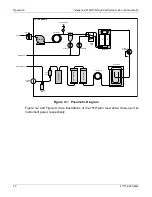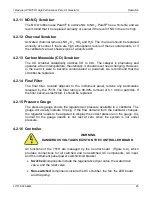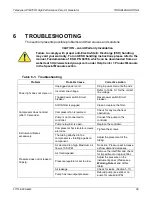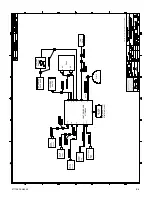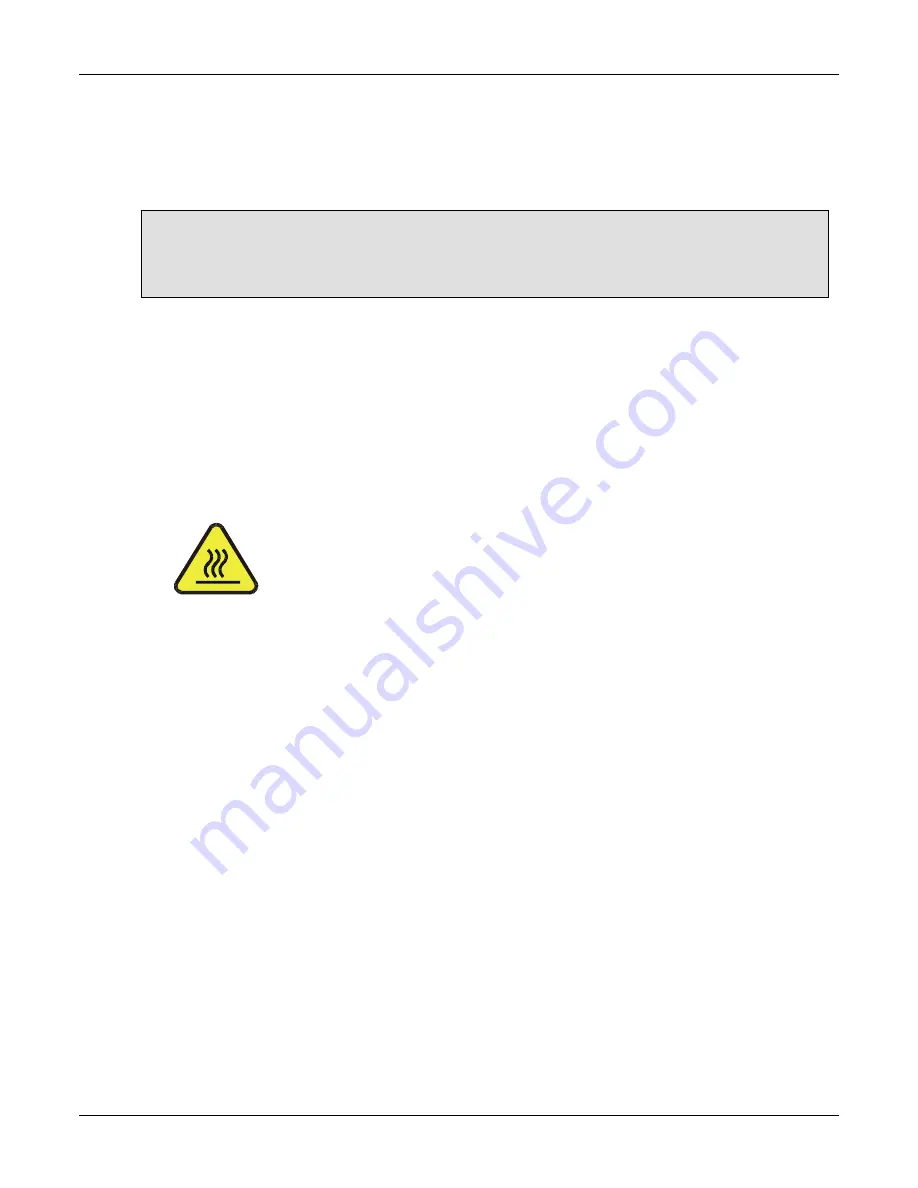
MAINTENANCE
Teledyne API M751H High Performance Zero Air Generator
32
07773B DCN6940
5.6 Replacing the NO - NO
2
Scrubber Media
This procedure is identical to the charcoal scrubber replacement procedure except
that the canister should be refilled with Purafil
.
NOTE
After replacing the material in these scrubbers it can take up to 48 hours for
the material to dry out before the 751H is functioning optimally.
5.7 Replacing the CO Scrubber
The CO scrubber is attached to the bulkhead adjacent to the instrument panel
(Figure 4-2). This is not a heated scrubber. It is secured with four screws through the
body of the scrubber into the panel.
1. Turn off power and unplug the 751H.
2. Remove the Charcoal and NO-NO
2
scrubbers to gain access to the hardware.
3. Disconnect the tubing and remove the four screws to remove the scrubber.
CAUTION
THE SCRUBBER MAY BE HOT.
4. With a wrench, remove the two fittings from the top of the scrubber cartridge.
5. Pick out the retaining screens.
6. Shake out the catalyst beads and dispose. No special disposal methods
required.
7. Pour in new catalyst to 1/2” from the top of the bores. Tap the cartridge sides
gently to settle the beads and top up to the 1/2” level.
8. Return the retainer screens.
9. Replace the TFE tape on the two unions and replace the unions in the cartridge.
10. Reassemble the scrubber and reattach it to the panel.
11. Reconnect the tubing and receptacle.
12. Turn on the 751H and perform a leak check (see Section 5.11).
Summary of Contents for 751H
Page 2: ......
Page 4: ...ii 07773B DCN6940 This page intentionally left blank...
Page 44: ...A 2 07773B DCN6940 This page intentionally left blank...
Page 46: ...This page intentionally left blank A 4 07773B DCN6940...
Page 47: ...07773B DCN6940 B 1 APPENDIX B SCHEMATICS...
Page 48: ...B 2 07773B DCN6940 This page intentionally left blank...