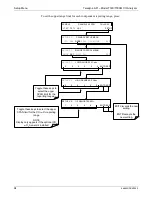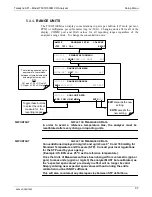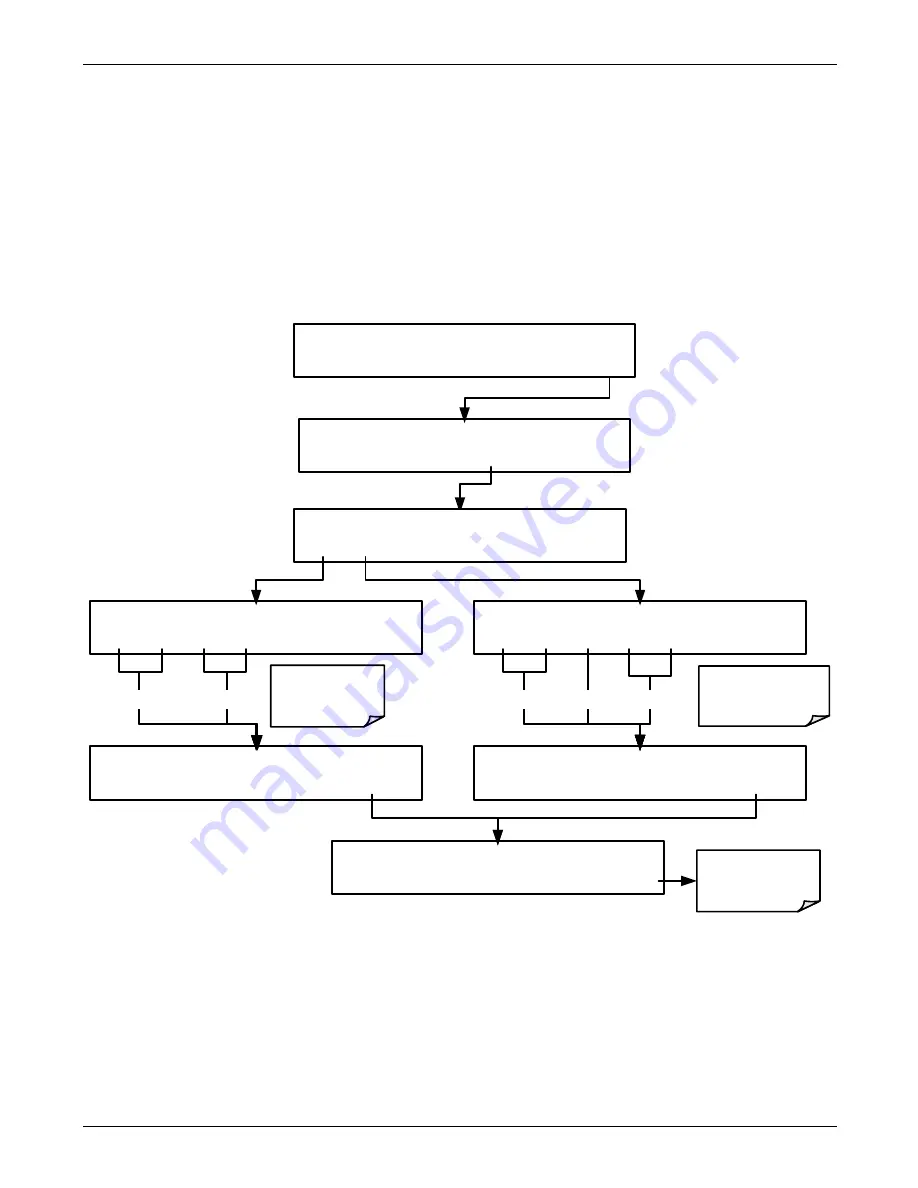
Teledyne API – Model T300/T300M CO Analyzer
Setup Menu
101
5.6.
SETUP
à
CLK: SETTING THE INTERNAL TIME-OF-DAY
CLOCK AND ADJUSTING SPEED
5.6.1.1.
SETTING THE INTERNAL CLOCK’S TIME AND DAY
The T300/T300M has a time of day clock that supports the
DURATION
step of the
automatic calibration (
ACAL
) sequence feature, time of day TEST function, and time
stamps on for the DAS feature and most COMM port messages.
To set the clock’s time and day, press:
SETUP X.X
PRIMARY SETUP MENU
CFG DAS RNGE
PASS
CLK
MORE
EXIT
SETUP X.X TIME-OF-DAY CLOCK
TIME DATE
EXIT
Toggle these
keys to enter
current hour.
SETUP X.X TIME: 12:00
1
2
:0
0
ENTR
EXIT
SETUP X.X TIME: 22:30
2
2
:3
0
ENTR
EXIT
SETUP X.X DATE: 01-JAN-05
0
1
JAN
0
5
ENTR
EXIT
SETUP X.X DATE: 18-JUN-05
1
8
JUN
0
5
ENTR
EXIT
SETUP X.X TIME-OF-DAY CLOCK
TIME DATE
EXIT
Toggle these
buttons to enter
current day, month
and year.
EXIT
returns to
SETUP X.X
display.
HOUR
MINUTE
DAY
MONTH
YEAR
SAMPLE
RANGE=50.0 PPM CO= XX.XX
<TST
TST> CAL
SETUP
5.6.1.2.
ADJUSTING THE INTERNAL CLOCK’S SPEED
In order to compensate for CPU clocks which run faster or slower, you can adjust a
variable called
CLOCK_ADJ
to speed up or slow down the clock by a fixed amount
every day.
The
CLOCK_AD
variable is accessed via the
VARS
submenu: To change the value of
this variable, press:
06864D DCN7562
Summary of Contents for T300
Page 2: ......
Page 182: ...06864D DCN7562 ...
Page 227: ...225 This page intentionally left blank 06864D DCN7562 ...
Page 228: ...06864D DCN7562 ...