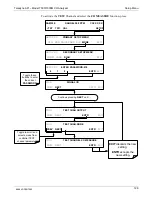Setup Menu
Teledyne API – Model T300/T300M CO Analyzer
116
5.9.3.4.
AUTOMATIC CALIBRATION OF THE ANALOG OUTPUTS
To calibrate the outputs as a group with the
AOUTS CALIBRATION
command, select
the
ANALOG I/O CONFIGURATION
submenu (see Figure 5-3) then press:
I
MPORTANT
I
MPACT ON
R
EADINGS OR
D
ATA
Before performing this procedure, make sure that the AUTO CAL for each
analog output is enabled. (See Section 5.9.3.3).
From the
AIO CONFIGURATION SUBMENU
Analyzer
automatically
calibrates all
channels for which
AUTO-CAL is turned
ON.
If any of the channels have not
been calibrated or if at least one
channel has AUTO-CAL turned
OFF, this message will read NO.
DIAG AIO
AUTO CALIBRATING CONC_OUT_1
DIAG AIO
NOT AUTO CAL. CONC_OUT_2
This message
appears when
AUTO-CAL is
Turned OFF for
a channel.
DIAG AIO AOUTS CALIBRATED: NO
SET> CAL
EXIT
DIAG AIO AOUTS CALIBRATED: NO
SET>
CAL
EXIT
DIAG
ANALOG I/O CONFIGURATION
PREV NEXT
ENTR
EXIT
DIAG AIO
AUTO CALIBRATING CONC_OUT_3
DIAG AIO
AUTO CALIBRATING TEST_OUTPUT
CONC_OUT_3
is only active
on analyzers with
the optional O
2
sensor installed.
I
MPORTANT
I
MPACT ON
R
EADINGS OR
D
ATA
Manual calibration should be used for any analog output set for a 0.1V
output range or in cases where the outputs must be closely matched to
the characteristics of the recording device.
06864D DCN7562
Summary of Contents for T300
Page 2: ......
Page 182: ...06864D DCN7562 ...
Page 227: ...225 This page intentionally left blank 06864D DCN7562 ...
Page 228: ...06864D DCN7562 ...