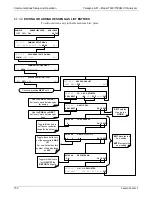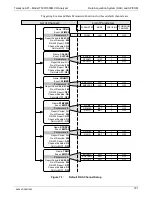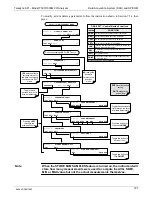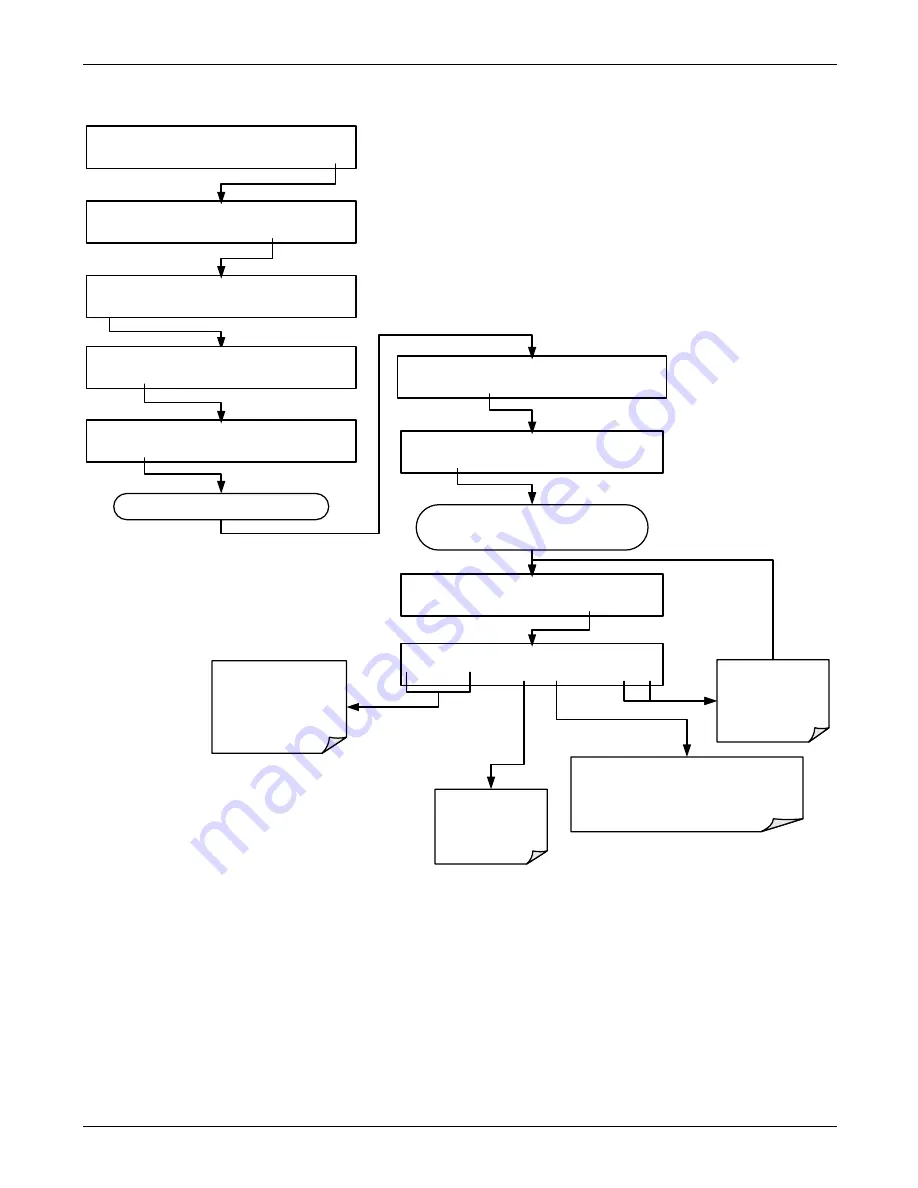
Teledyne API – Model T300/T300M CO Analyzer
Communications Setup and Operation
155
To assign or reset the status flag bit assignments, press:
SAMPLE
RANGE=50.0 PPM CO= XX.XX
<TST
TST>
CAL
SETUP
DEL
deletes the
character currently
inside the cursor
brackets.
Press the
[?]
button
repeatedly to cycle
through the available character set:
0-9
NOTE
: Values of
A-F
can also be set
but are meaningless.
The
<CH
and
CH>
buttons move the
cursor brackets “
[ ]”
left and right along the
bit string.
SETUP X.X
HESSEN STATUS FLAGS
<SET
EDIT
EXIT
SETUP X.X
COMMUNICATIONS MENU
ID
HESN
COM1 COM2
EXIT
SETUP X.X
HESSEN VARIATION:TYPE1
<SET
SET>
EDIT
EXIT
SETUP X.X
PRIMARY SETUP MENU
CFG DAS RNGE PASS CLK
MORE
EXIT
SETUP X.X
SECONDARY SETUP MENU
COMM
VARS
DIAG
EXIT
Continue pressing
NEXT
until ...
SETUP X.X
SOURCE WARNING:0004
NEXT
EDIT PRNT EXIT
SETUP X.X
BOX TEMP WARNING:[0]008
<CH
CH>
DEL
[0]
ENTR EXIT
SETUP X.X
SAMPLE TEMP WARNING:0020
PREV NEXT
EDIT
PRNT EXIT
Continue pressing
NEXT
until desired
flag message is displayed
EXIT
discards the
new setting.
ENTR
accepts the
new setting.
6.7.3.5.
INSTRUMENT ID
Each instrument on a Hessen Protocol network must have a unique identifier (ID
number). If more than one T300/T300M analyzer is on the Hessen network, refer to
Section 5.7.1 for information and to customize the ID of each.
06864D DCN7562
Summary of Contents for T300
Page 2: ......
Page 182: ...06864D DCN7562 ...
Page 227: ...225 This page intentionally left blank 06864D DCN7562 ...
Page 228: ...06864D DCN7562 ...