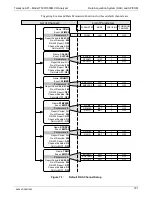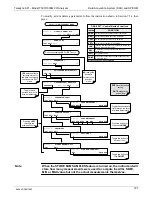Teledyne API – Model T300/T300M CO Analyzer
Data Acquisition System (DAS) and APICOM
169
To define the
REPORT PERIOD
, follow the instruction shown in Section 7.1.4 then
press:
Starting at the
EDIT CHANNEL MENU
SETUP X.X
0) CONC: ATIMER 1, 800
PREV MEXT
INS
DEL
EDIT
PRNT
EXIT
SETUP X.X
NAME: CONC
<SET
SET>
EDIT
EXIT
SETUP X.X
REPORT PERIOD:000:01:00
<SET
SET
>
EDIT
EXIT
Use the
PREV
and
NEXT
buttons to
scroll to the
DATA
CHANNEL
to be
edited.
SETUP X.X
REPORT PERIOD DAYS:0
0
0
0
ENTR EXIT
Toggle these buttons to
set the days between
reports (0 – 366).
SETUP X.X
REPORT PERIOD TIME:01:00
0
1
0
0
ENTR EXIT
Press buttons to set hours
between reports in the format:
HH:MM (max: 23:59).
This is a 24 hour clock .
PM hours are 13 thru 23,
midnight is 00:00.
Example
2:15 PM = 14:15
EXIT
discards the new
setting.
ENTR
accepts the
new setting.
Continue pressing
SET>
until ...
The
SAMPLE PERIOD
and
REPORT PERIOD
intervals are synchronized to the
beginning and end of the appropriate interval of the instruments internal clock.
•
If
SAMPLE PERIOD
were set for one minute the first reading would occur at the
beginning of the next full minute according to the instrument’s internal clock.
•
If the
REPORT PERIOD
were set for of one hour, the first report activity would occur
at the beginning of the next full hour according to the instrument’s internal clock.
EXAMPLE:
Given the above settings, if the DAS were activated at 7:57:35 the first sample would
occur at 7:58 and the first report would be calculated at 8:00 consisting of data points for
7:58, 7:59 and 8:00.
During the next hour (from 8:01 to 9:00), the instrument will take a sample reading
every minute and include 60 sample readings.
06864D DCN7562
Summary of Contents for T300
Page 2: ......
Page 182: ...06864D DCN7562 ...
Page 227: ...225 This page intentionally left blank 06864D DCN7562 ...
Page 228: ...06864D DCN7562 ...