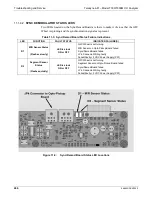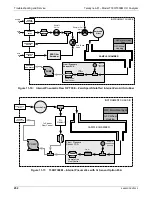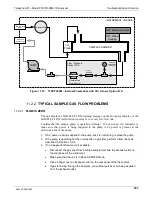Teledyne API – Model T300/T300M CO Analyzer
Troubleshooting and Service
243
11.1.3.
THE DIAGNOSTIC SIGNAL I/O FUNCTION
The signal I/O diagnostic mode allows access to the digital and analog I/O in the
analyzer. Some of the digital signals can be controlled through the touchscreen. These
signals, combined with a thorough understanding of the instruments Theory of
Operation (found in Section 12), are useful for troubleshooting in three ways:
•
The technician can view the raw, unprocessed signal level of the analyzer’s critical
inputs and outputs.
•
Many of the components and functions that are normally under algorithmic control of
the CPU can be manually exercised.
•
The technician can directly control the signal level Analog and Digital Output signals.
This allows the technician to observe systematically the effect of directly controlling
these signals on the operation of the analyzer. The following flowchart shows an
example of how to use the Signal I/O menu to view the raw voltage of an input signal or
to control the state of an output voltage or control signal. (See also Sections 5.9.1 and
11.5.8.1).
06864D DCN7562
Summary of Contents for T300
Page 2: ......
Page 182: ...06864D DCN7562 ...
Page 227: ...225 This page intentionally left blank 06864D DCN7562 ...
Page 228: ...06864D DCN7562 ...